Introduction
As the topic suggests; my Windows 10 Toast Notification Script has been updated to version 1.3 and here’s what’s new and delicious. 😀
Note: The screenshot below is intentionally in jibberish (danish). This is to illustrate that all text elements now are customizable through the config file.
- Find the Windows 10 Toast Notification Script here: https://www.imab.dk/windows-10-toast-notification-script/
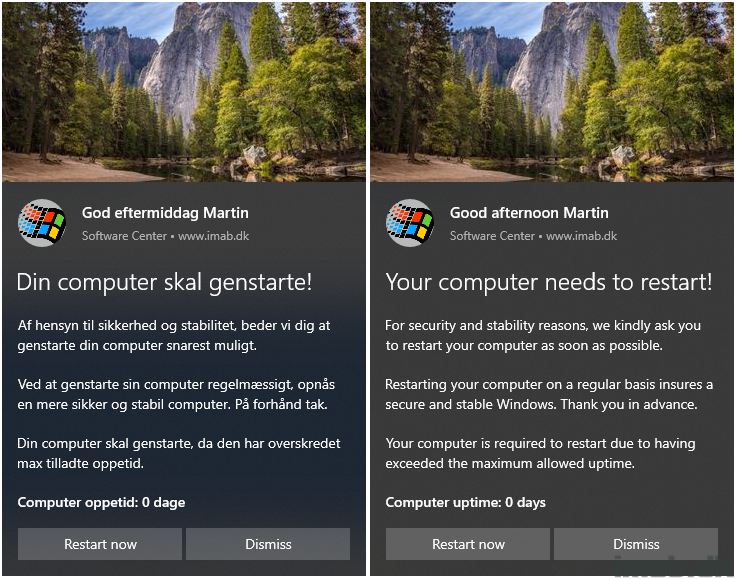
What’s New
- 1.3 – All text elements in the toast notification is now customizeable through the config.xml
- Expanded the options for finding given name. Now also looking in WMI if no local AD is available.
- Added Get-WindowsVersion function: Testing for supported Windows version
- Added Test-WindowsPushNotificationsEnabled function: Testing for OS toast blockers
- Added some more detailed logging
- Added contributions from @SuneThomsenDK @ https://www.osdsune.com
- Date formatting in deadline group
- Fixed a few script errors
- More text options
Text Options
I have highlighted the new text options in below illustration. A new set of config files are included in the latest download.
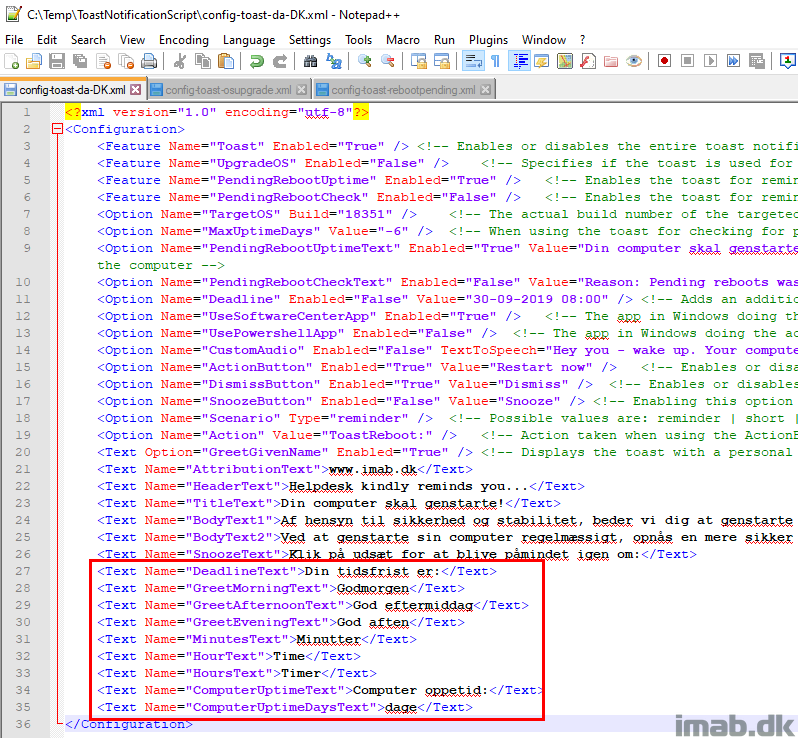
Thanks for continuing updates.
The latest updates, which adds more personalization are really great, as it can make the notification more “friendly” for the users 🙂
Would it be possible for the toast to both monitor for waiting reboots and uptime? Or should that be configured as a separate toast, running at different times from the reboot toast?
Thanks
Thanks a bunch. I separated those checks on purpose, so one wasn’t dependent on the other. So yes, they would need to be configured as separate toasts 🙂
Makes sense, thanks for the reply, will setup a separate toast 🙂
A small change I made to the powershell script, which you can choose to use or not in a future update. I was missing what the current uptime was in the log, So I changed
if ($PendingRebootUptime -eq “True”) {
Write-Log -Message “PendingRebootUptime set to True. Checking for device uptime”
$Uptime = Get-DeviceUptime
}
to:
if ($PendingRebootUptime -eq “True”) {
$Uptime = Get-DeviceUptime
Write-Log -Message “PendingRebootUptime set to True. Checking for device uptime. Current uptime is: $Uptime”
}
Thank you Hoder. That makes sense 🙂
Just a small observation.
If using Fast startup (aka: hiberboot, hybrid boot, or hybrid shutdown), which is on by default, the uptime counter is not reset on “Shutdown computer”. A reboot resets it, but not a shutdown *sigh* 🙂
The only fix I’ve been able to find, is disabling Fast startup.
Yeah, I have had fast startup disabled for years. I don’t like it 🙂
Nice tool Martin. i modded this with a new function to check if user’s password is approaching expiration date
Nice! That was actually on my to-do list of something I wanted to add. Care to share your code with me? 🙂 I’ll include it and give you credit. Please email me on mab@imab.dk if you don’t mind 🙂