Introduction
Following is a post on how I let (some) of our users decide whether they want to roll on the Current Channel (now called Monthly) or the Deferral Channel (Now called Semi-Annual and Broad) for Office 365 ProPlus.
According to numerous blogs on the www, there are several ways of doing this; modifying registry, GPO, reinstalling Office or to rerun setup.exe from the Office Deployment Tool (ODT).
I’ve chosen to go with the last option, and modify the channel through setup.exe coming from ODT. (I spent some time on GPO and modifying the registry without the expected results. However using setup.exe gives you visibility and a method that yields the results right away)
Configuration
- Go ahead and download Microsoft Deployment Tool (ODT) if you haven’t already. Link: Download Office 2016 Deployment Tool
- Create two new .xml files containing following content (one for each channel switch)
Semi-Annual channel (also called Deferred or broad):
<Configuration> <Updates Channel="Deferred" /> </Configuration>
Monthly channel (also called current):
<Configuration> <Updates Channel="Monthly" /> </Configuration>
- Put the .xml files in folder next to setup.exe from the Microsoft Deployment Tool (ODT)
- Create two .bat files containing following content (one for each channel switch)
- I’m deleting the current regkeys responsible for setting the channel prior to making the actual switch. This is due to some weirdness I’ve been seeing where the values are not properly updated.
SetDeferred.bat:
@echo off reg delete HKEY_LOCAL_MACHINE\SOFTWARE\Microsoft\Office\ClickToRun\Configuration /v CDNBaseUrl /f reg delete HKEY_LOCAL_MACHINE\SOFTWARE\Microsoft\Office\ClickToRun\Configuration /v UpdateChannel /f "%~dp0setup.exe" /configure "Deferred.xml" "%CommonProgramFiles%\microsoft shared\ClickToRun\OfficeC2RClient.exe" /update user
SetMonthly.bat:
@echo off reg delete HKEY_LOCAL_MACHINE\SOFTWARE\Microsoft\Office\ClickToRun\Configuration /v CDNBaseUrl /f reg delete HKEY_LOCAL_MACHINE\SOFTWARE\Microsoft\Office\ClickToRun\Configuration /v UpdateChannel /f "%~dp0setup.exe" /configure "Monthly.xml" "%CommonProgramFiles%\microsoft shared\ClickToRun\OfficeC2RClient.exe" /update user
- Put the two .bat files into the same folder and copy the content to your content library used in ConfigMgr (Whereever that may be. This is pretty standard, so I’m not going into details here)
- Create two new Applications in ConfigMgr with a Deployment Type set to Script Installer. Below the snippets from the Create New Application process.
- Set the previously created .bat files as the installation program (SetDeferred.bat)
- Detection rules for the applications will be the corresponding registry keys. The value of the below registry key is changing upon switching channels.
Monthly Channel: http://officecdn.microsoft.com/pr/492350f6-3a01-4f97-b9c0-c7c6ddf67d60
Deferred Channel: http://officecdn.microsoft.com/pr/7ffbc6bf-bc32-4f92-8982-f9dd17fd3114
- Distribute the content of the newly created applications to your preferred distribution points (groups), and deploy the applications.
Summary
Running the applications will result in either an upgrade or downgrade of Office 365 ProPlus. This should be followed by a series of windows which will take you through the process for the new channel that you have switched to.
This is something I have deployed internally in the IT department, enabling them to easily switch between the channels.
Enjoy!
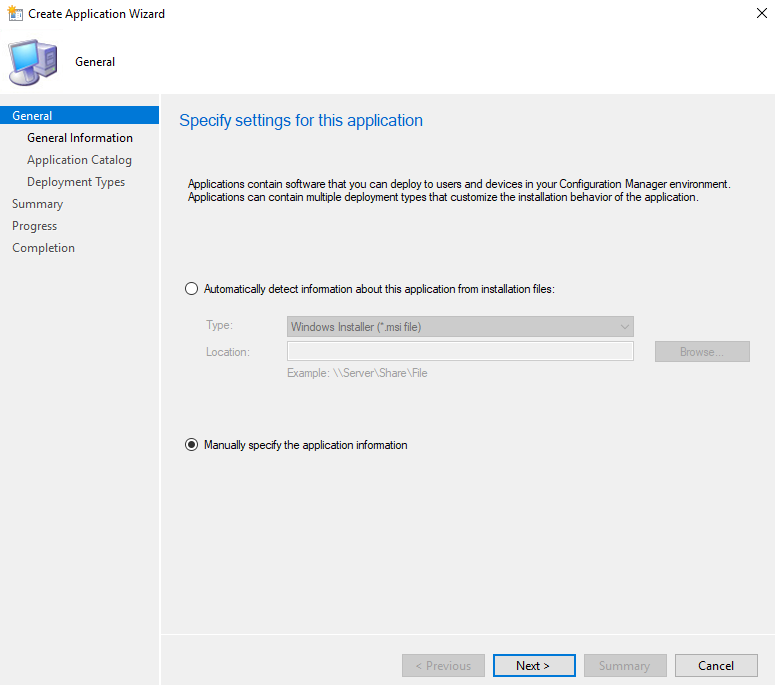
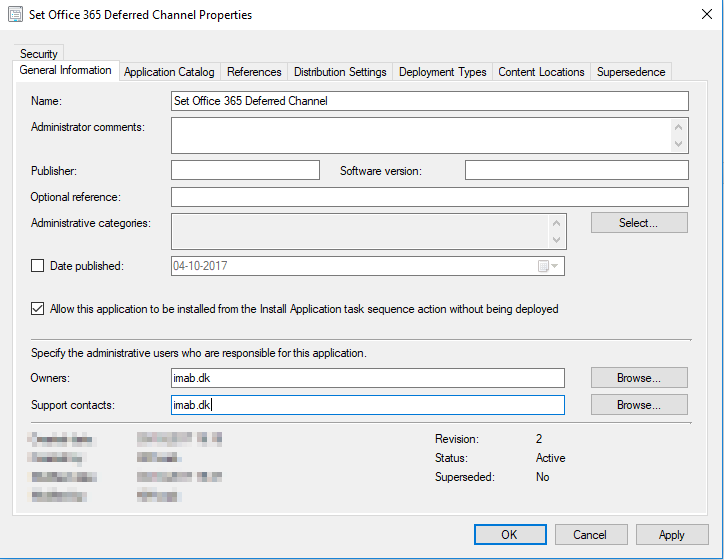
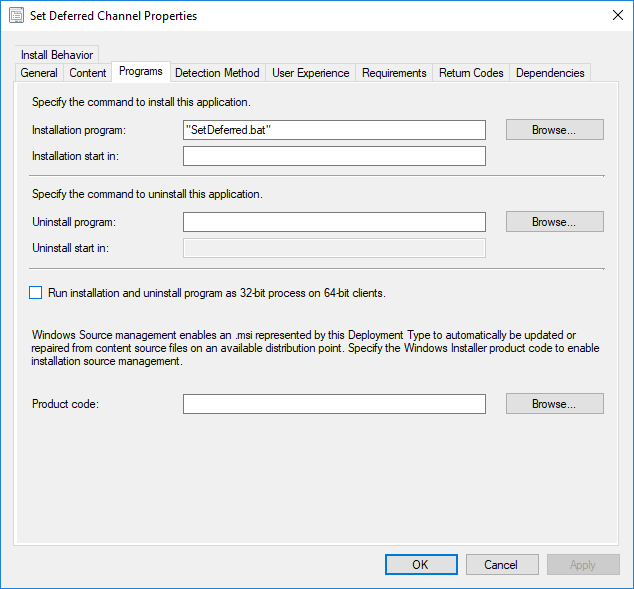
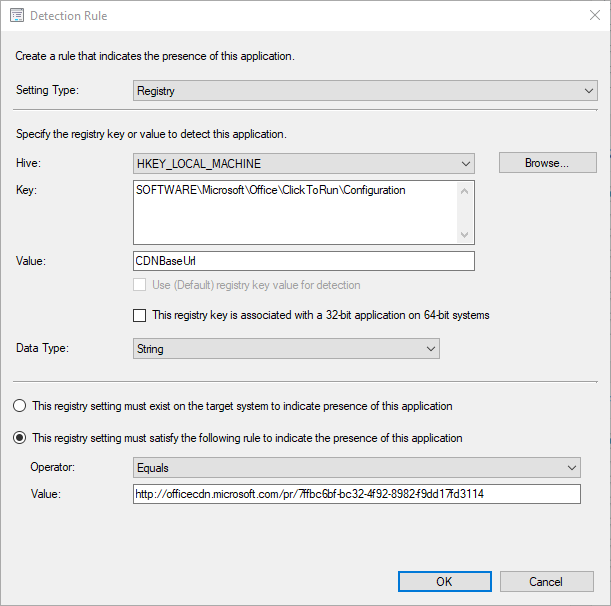
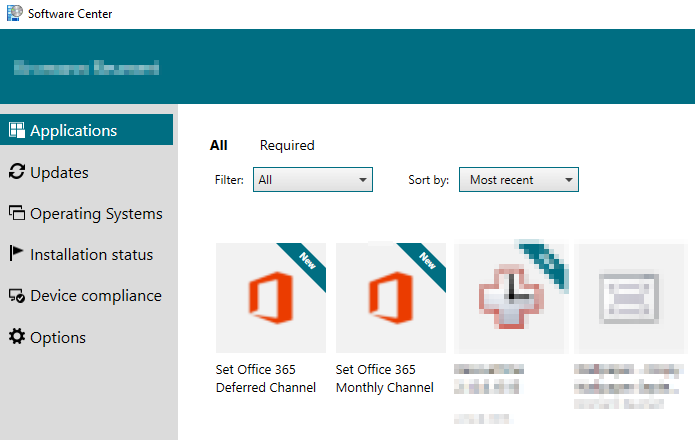
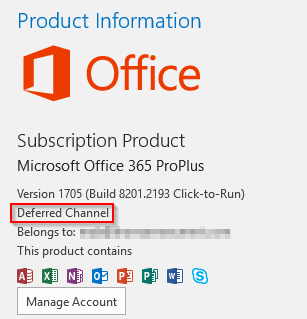

Thank you very much, this was a great help for me!!!!!
Can this be run silently? Required, rather than available? Install for computer whether or not a user is logged in?