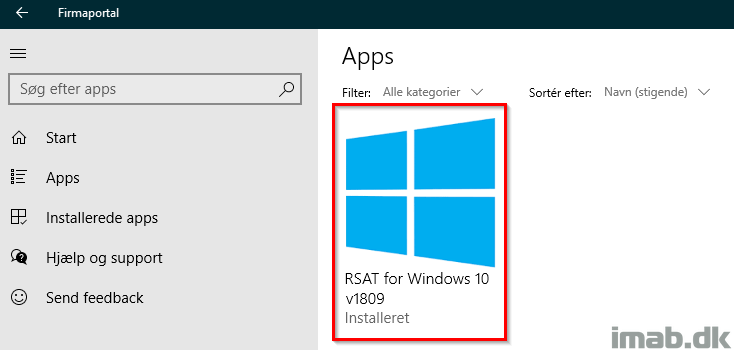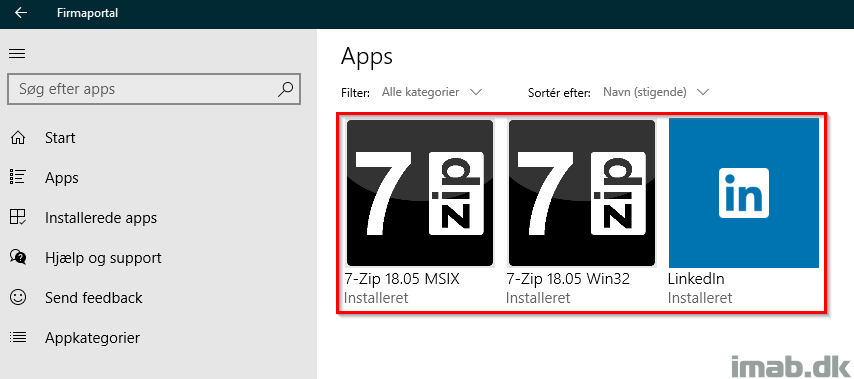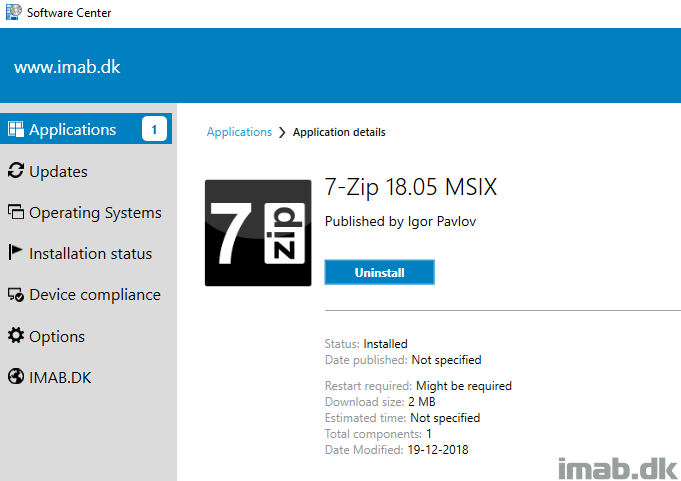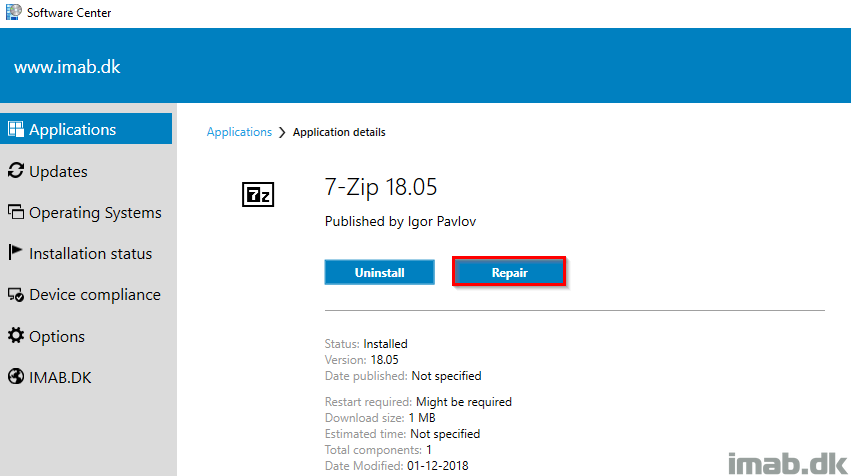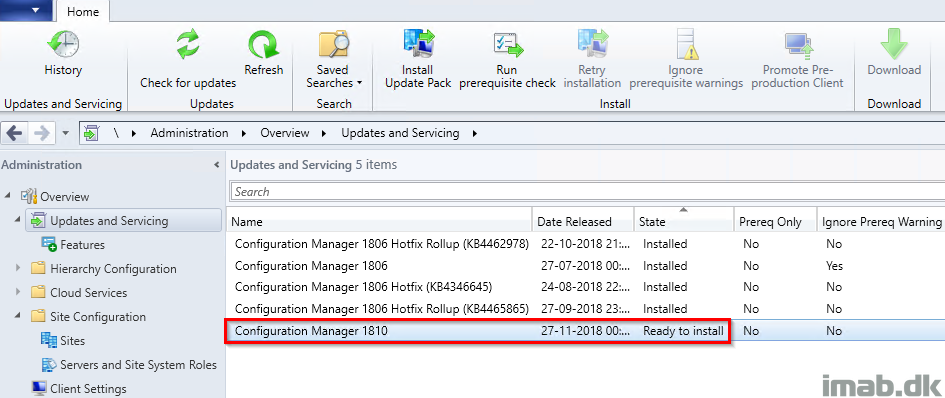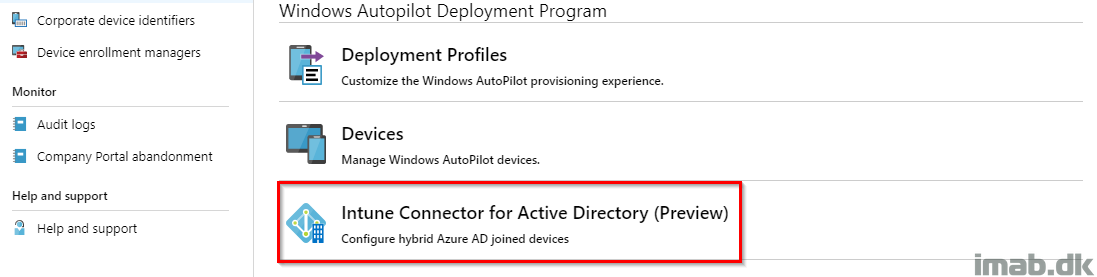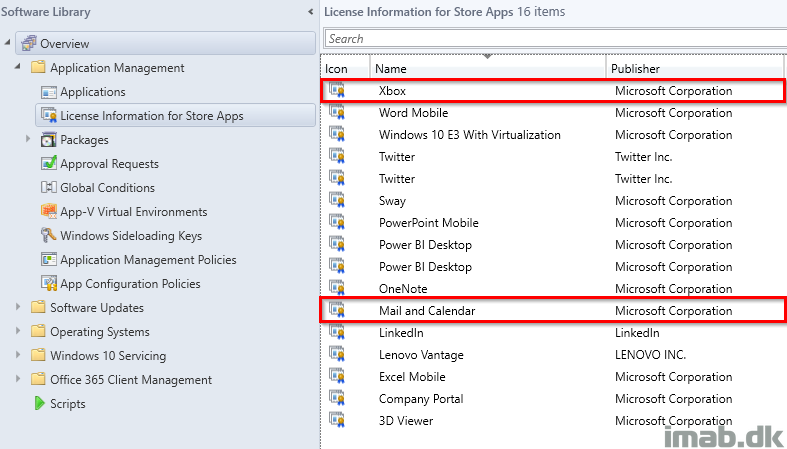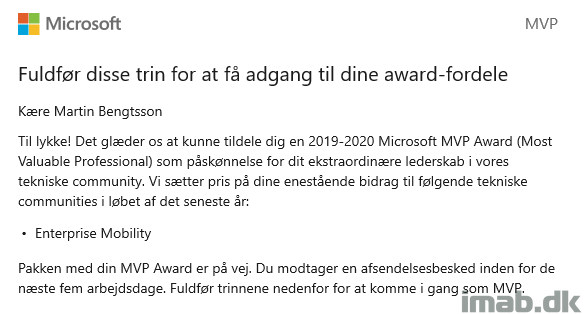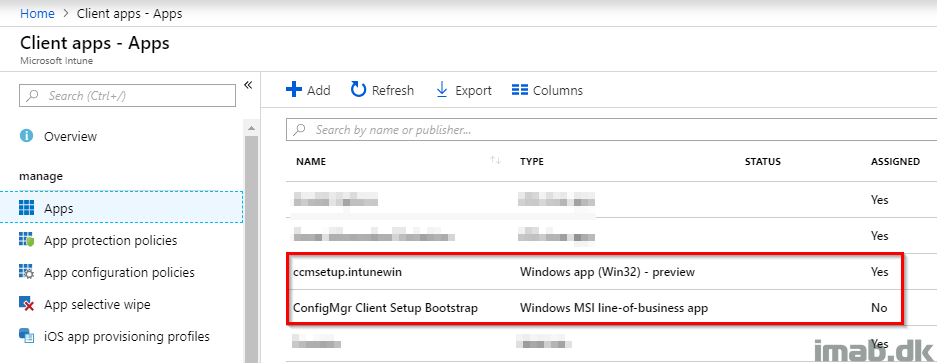Introduction
I don’t know if this will have many uses, but I did a similar post on how to deploy RSAT for Windows 10 v1809 using SCCM (System Center Configuration Manager) back in October when 1809 was initially released. As most people know by now, RSAT is no longer a separate downloadable add on to Windows, but something which is included as “Features on Demand” in the OS itself.
For your convenience, find my previous post here: https://www.imab.dk/deploy-rsat-remote-server-administration-tools-for-windows-10-v1809-using-sccm-system-center-configuration-manager/)
What if you don’t have SCCM and instead are fancying Microsoft Intune for software deployments? You might even run SCCM and Microsoft Intune Co-Management and like to do stuff differently and experimenting like I do? Then this post will be for you 🙂