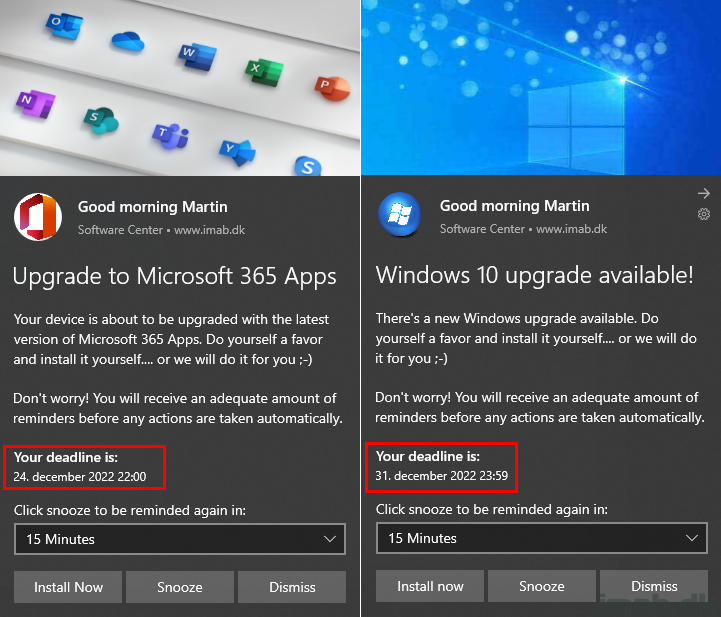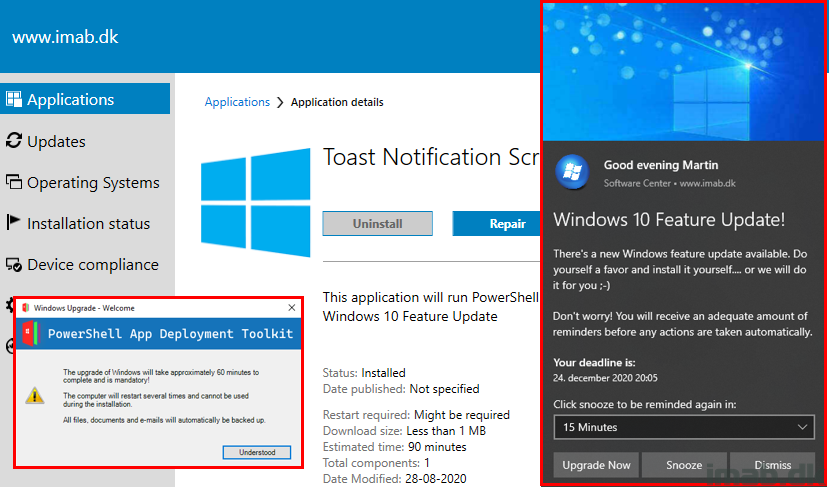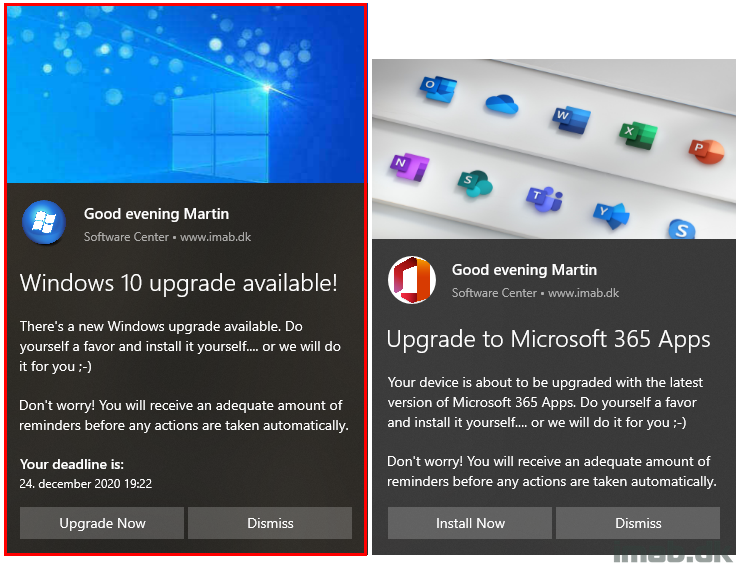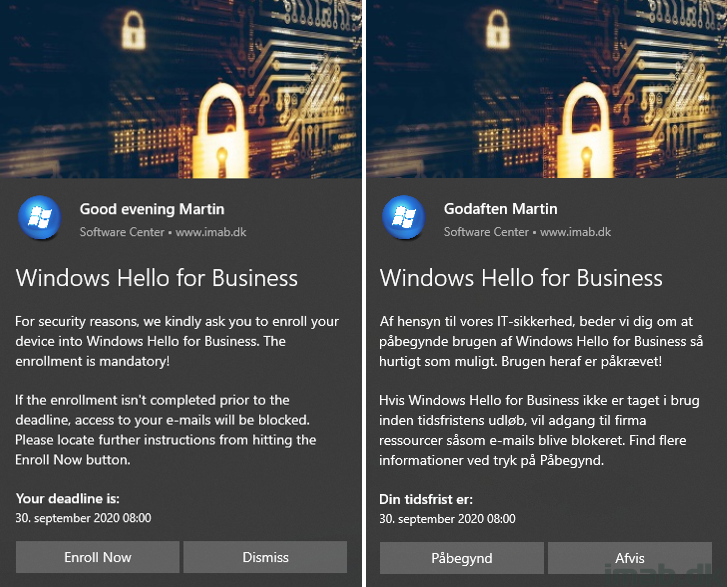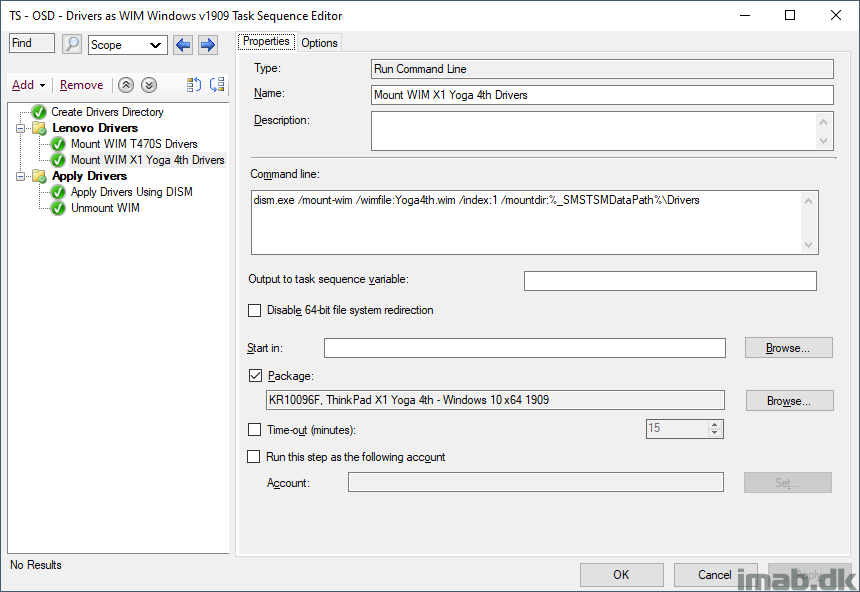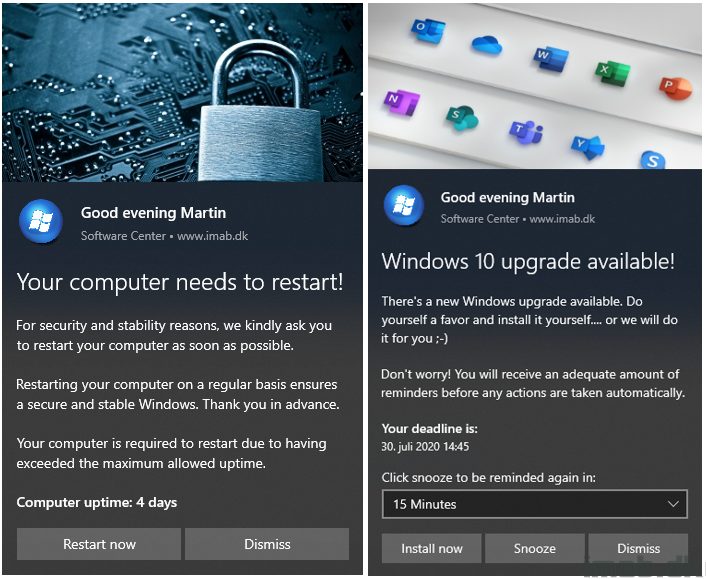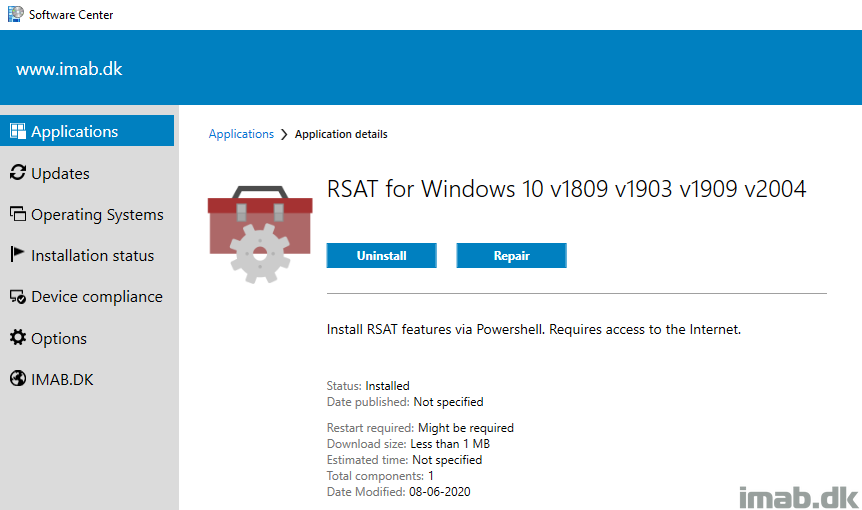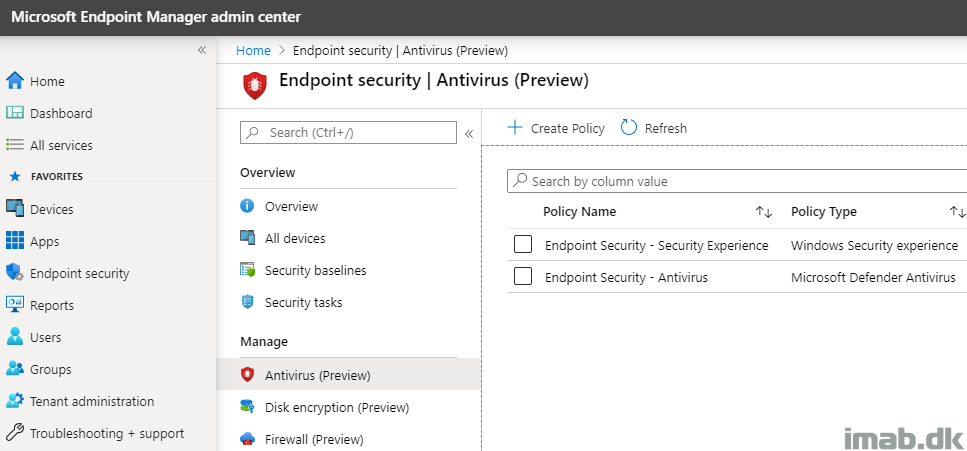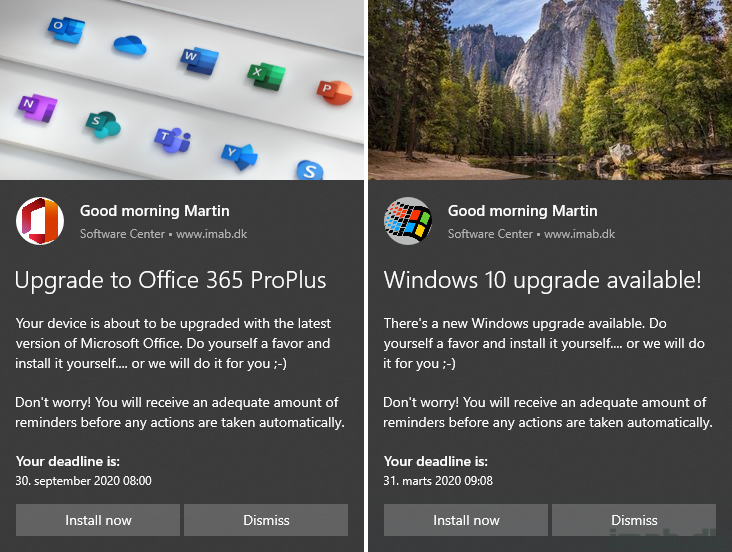Introduction
This is just a minor release, with me making some few adjustments and further polishing of the script while being on vacation (hence the poolside reference). 😀
- I’ve added the option to retrieve deployment deadline of applications dynamically, as well as reworked some of the custom scripts area.
- Everything related to the script, is now located within the user’s profile in AppData\Roaming\ToastNotificationScript.
- Custom scripts are moving away from ProgramData into AppData\Roaming\ToastNotificationScript\Scripts.
The script is now on version 2.0.2. Find all the details down below.