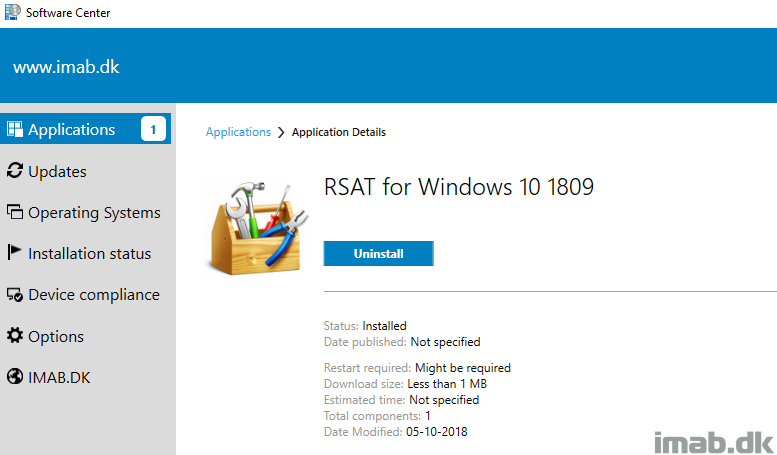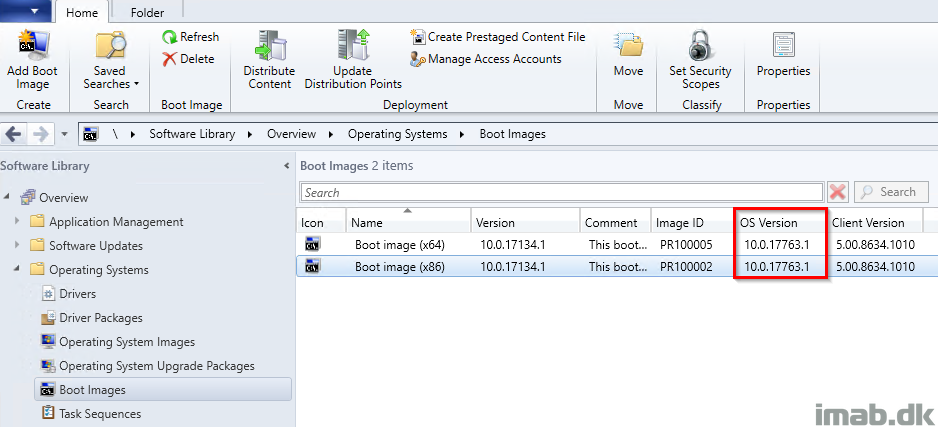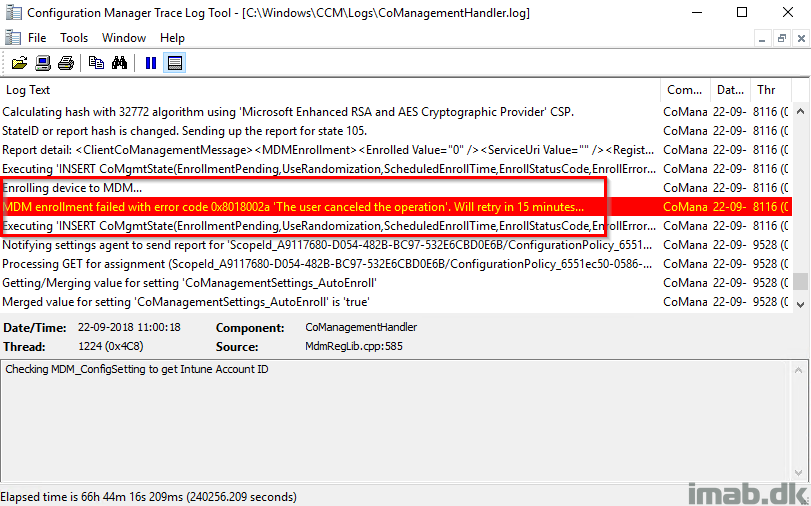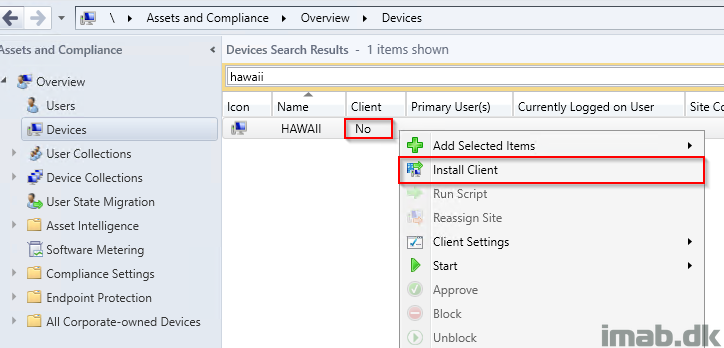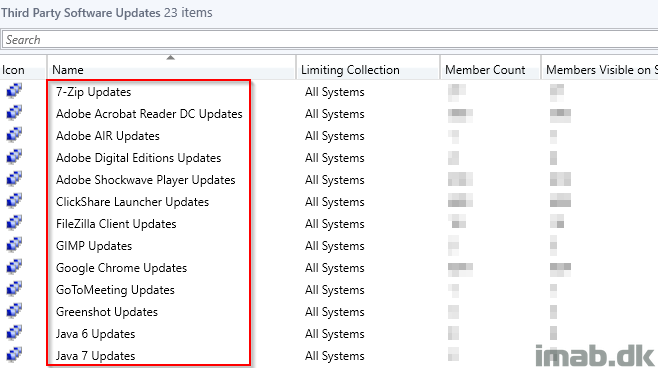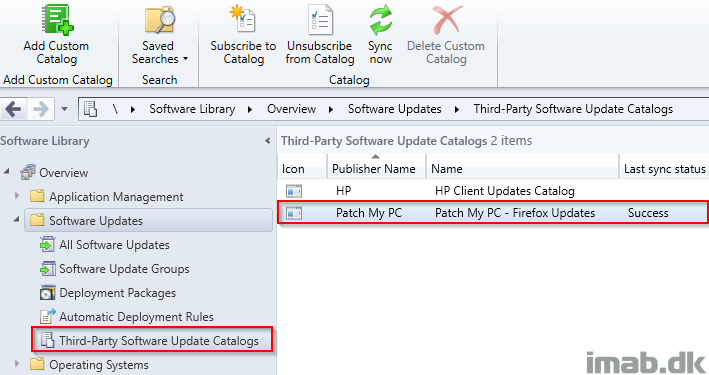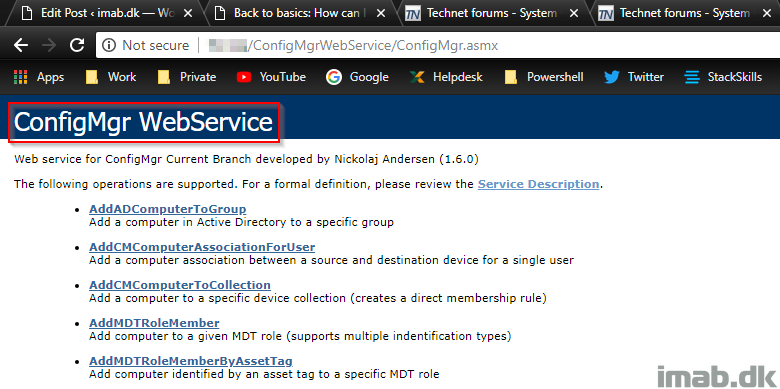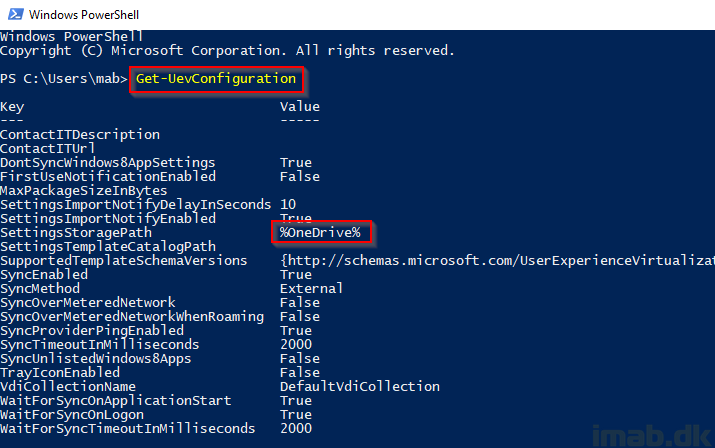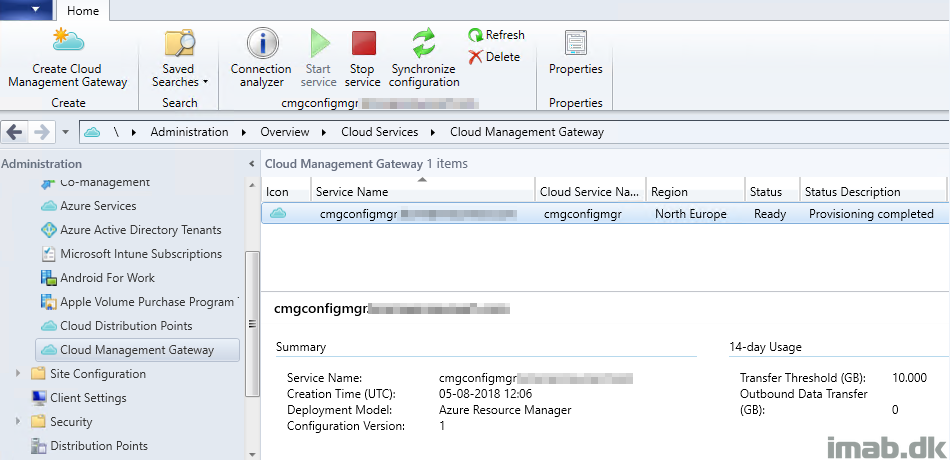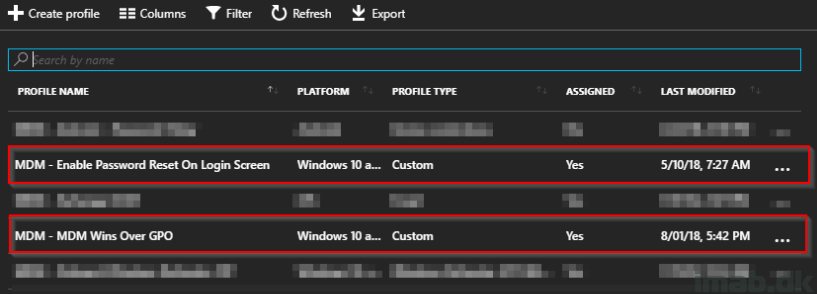Introduction
Attention: This script has been updated and superseded: https://www.imab.dk/deploy-rsat-remote-server-administration-tools-for-windows-10-v1903-using-sccm-system-center-configuration-manager-and-powershell/
Continuing on the Windows 10 1809 journey from wednesday! As something completely new, RSAT (Remote Server Administration Tools) is now included as a set of “Features on Demand” in Windows 10 itself and is no longer something you download and install separately.
You can obviously install the tools manually in Windows (this is done from the settings menu and from there select to Manage Optional Features), but as always, we don’t like to do stuff manually. Therefore I created a complete Powershell script which can be used in SCCM (System Center Configuration Manager) in an unattended and automated deployment.