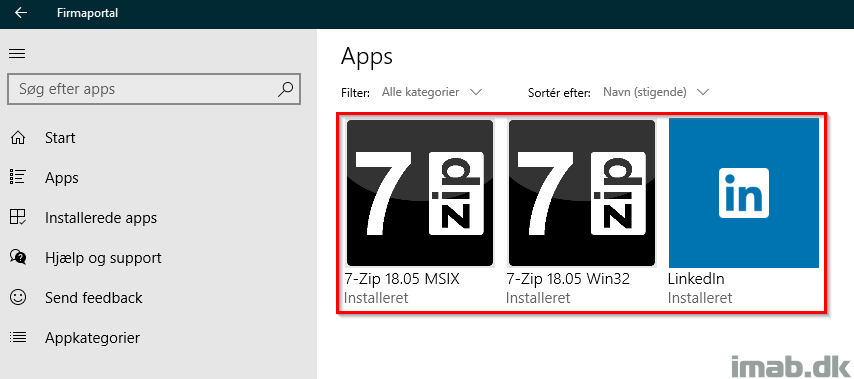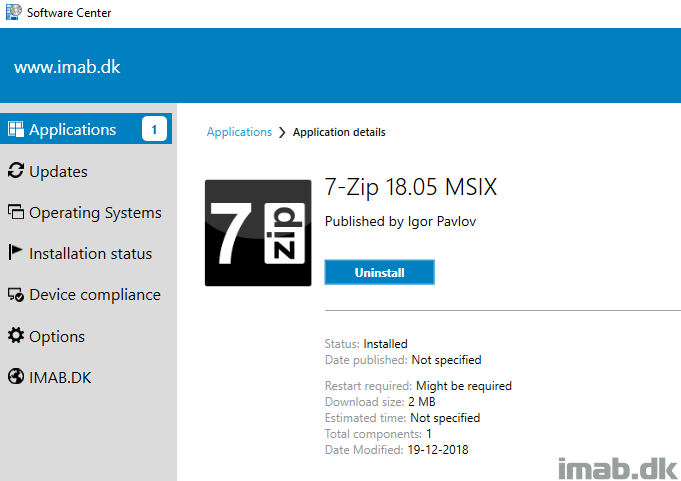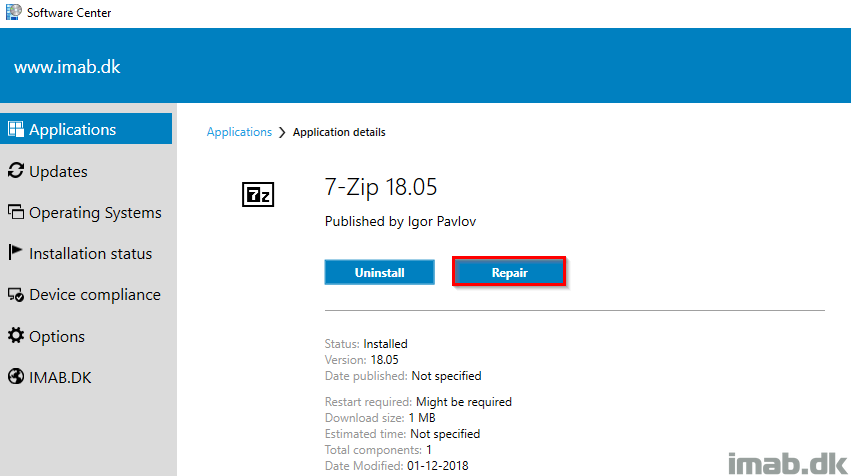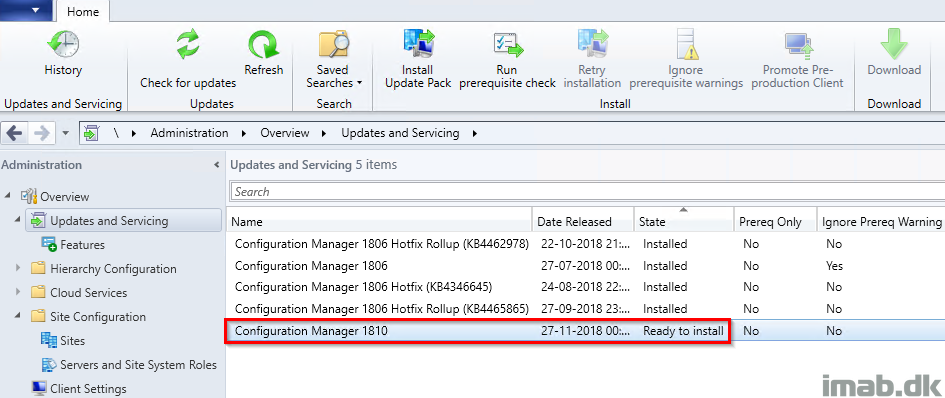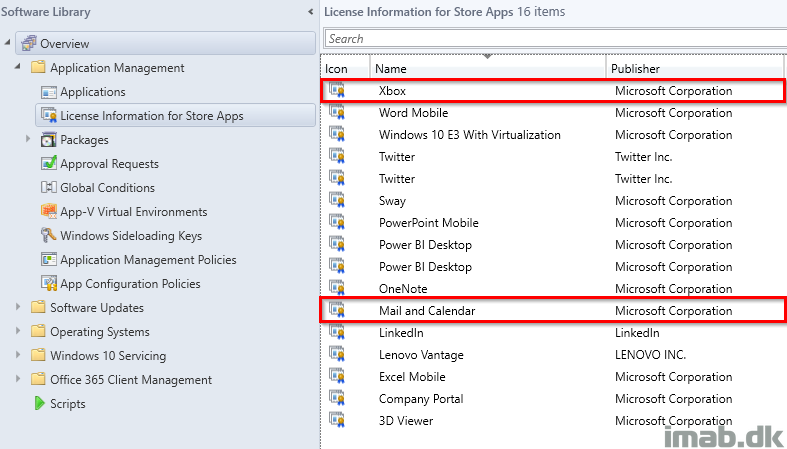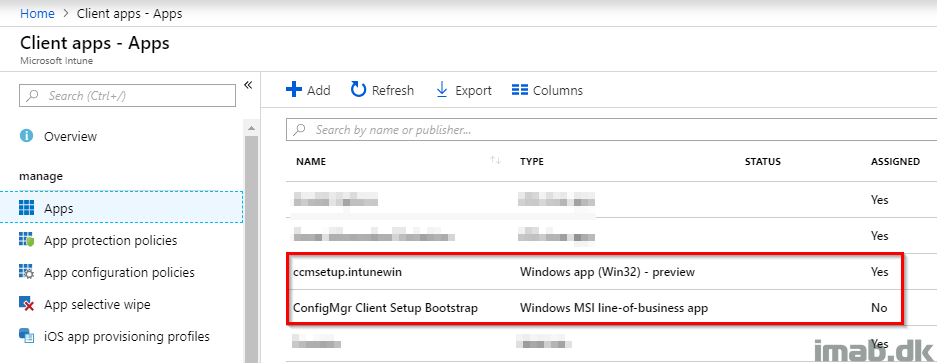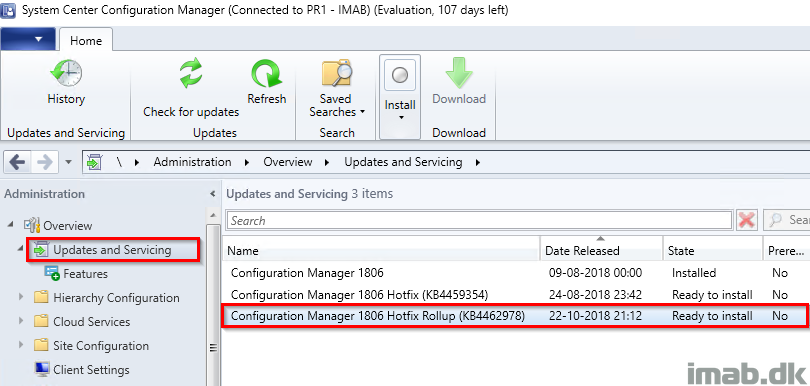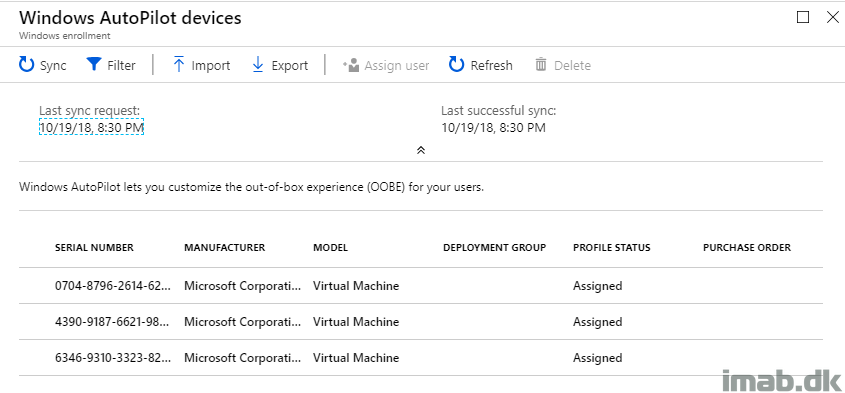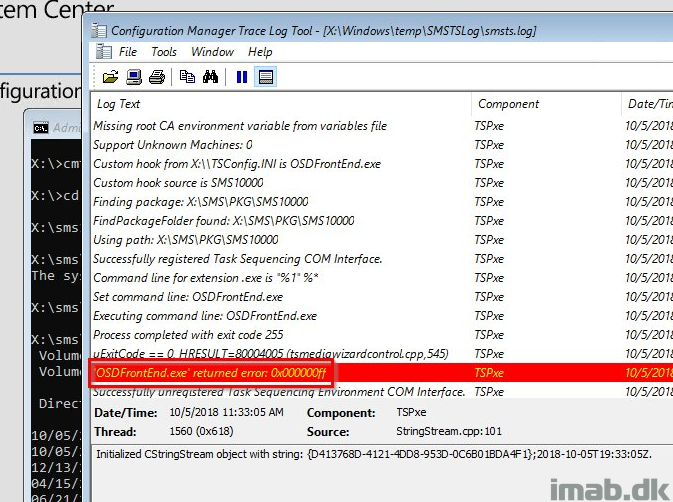Introduction
The client apps workload (also known as mobile apps for co-managed devices) was introduced in System Center Configuration Manager 1806 and was done so as a pre-release feature. The documentation on the workload is today still somewhat lacking, so I figured I’d give you some more insights based on my own findings.
The main idea here is, that apps deployed from Microsoft Intune are available through the Company Portal, and apps deployed from SCCM are available through the Software Center. This is quoted directly from the documentation, but what does this really mean? What types of apps are we able to deploy from Microsoft Intune and what’s the expected behavior? This is something I will try to address in this post. Curious? Read on 🙂
- Flipping the switch, part 1: How to enable Co-management in SCCM Current Branch (System Center Configuration Manager)
- Flipping the switch, part 2: Moving Endpoint Protection workloads to Intune MDM (Co-management with SCCM)
- Flipping the switch, part 3: Moving Software Updates workload to Intune MDM (Co-management with SCCM)
- Flipping the switch, part 4: Moving Device Configuration workload to Intune MDM (Co-management with SCCM 1806)