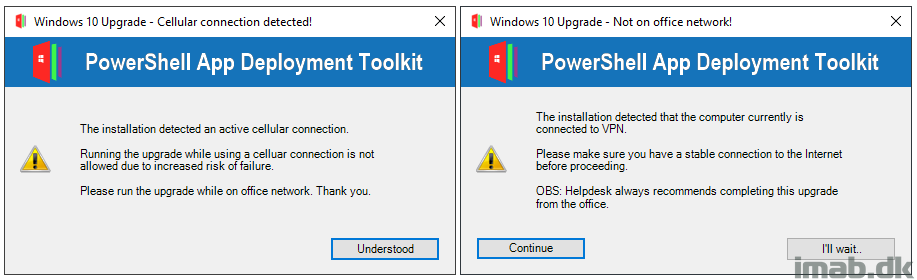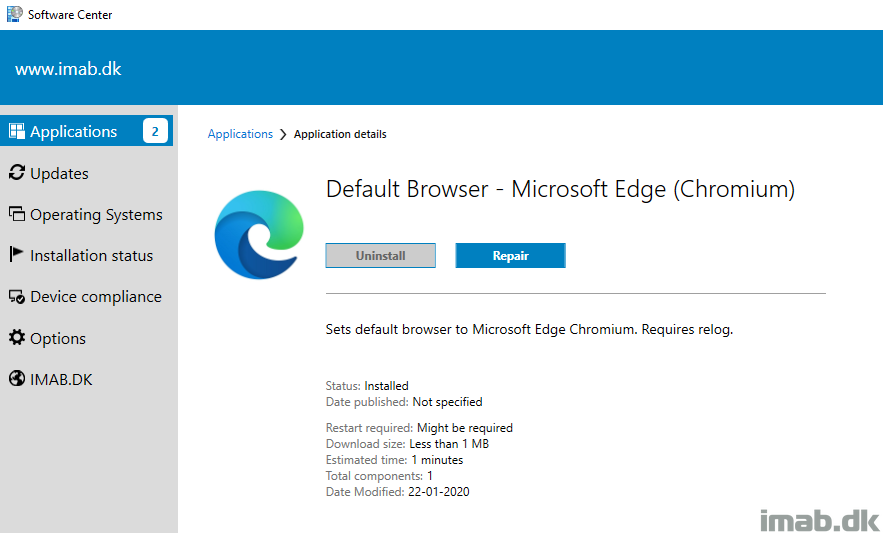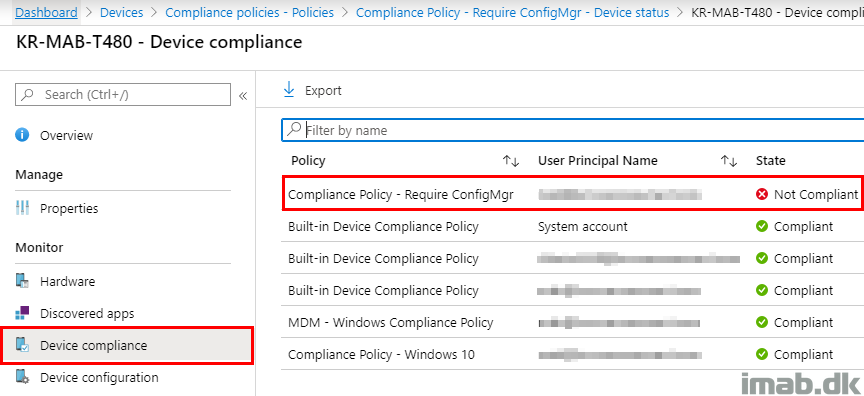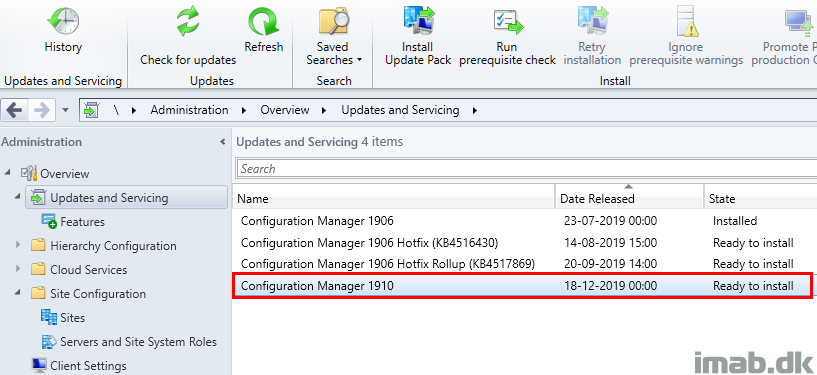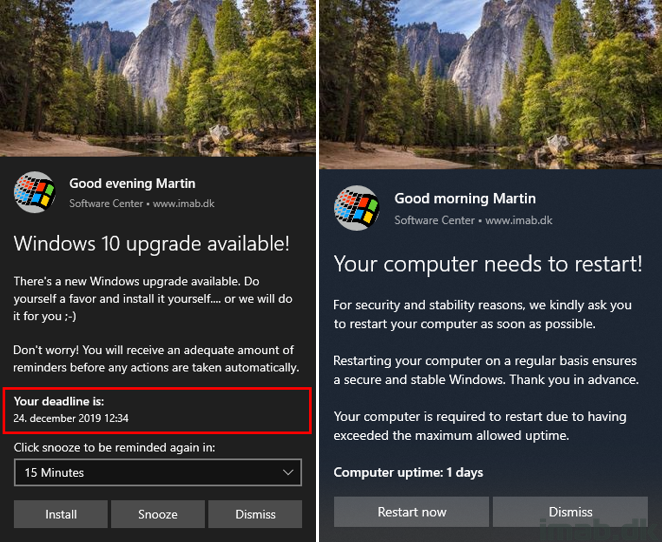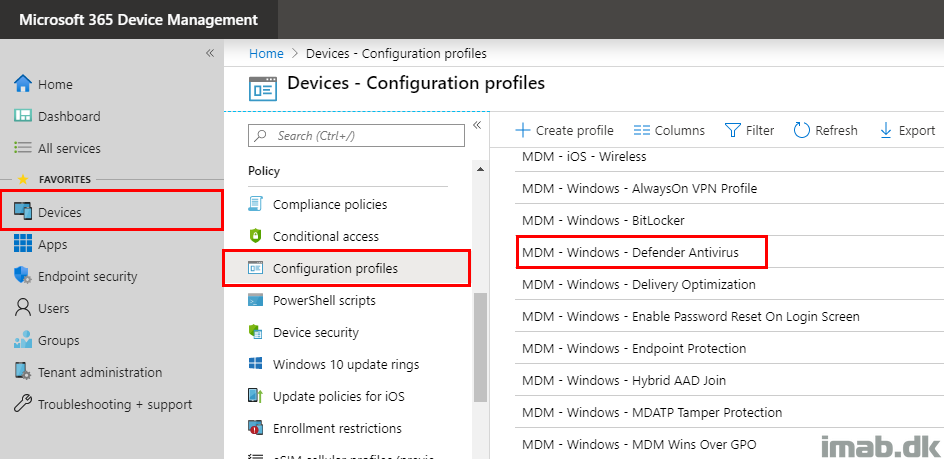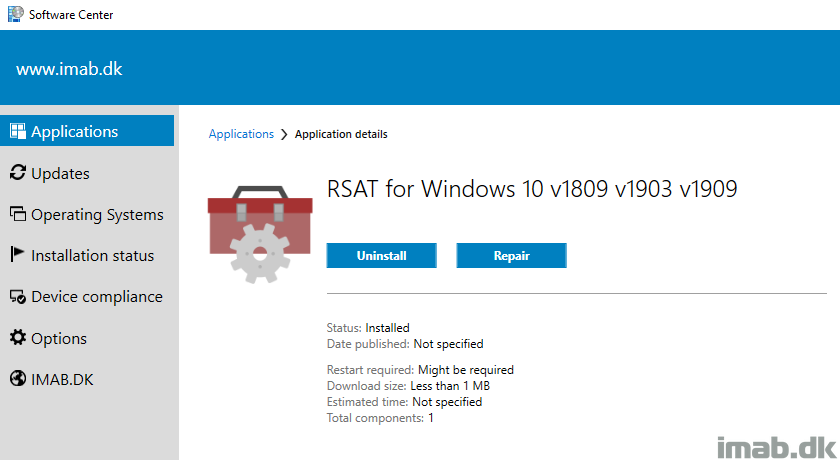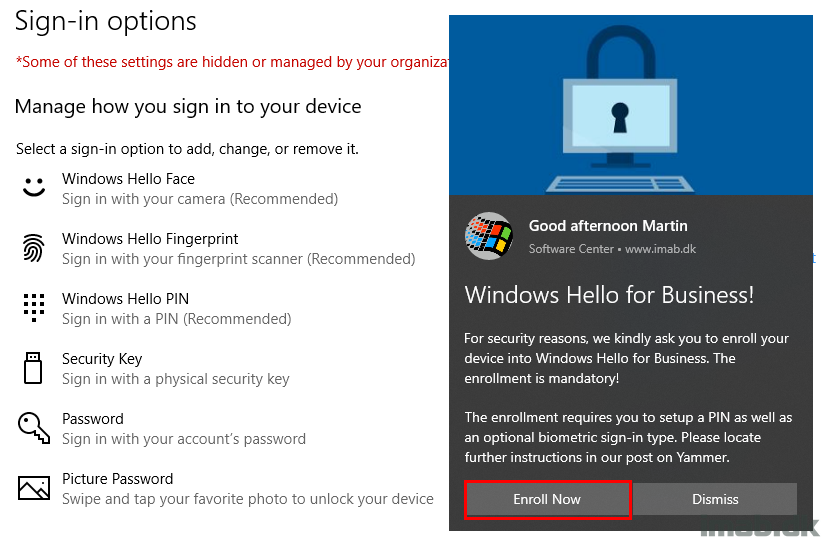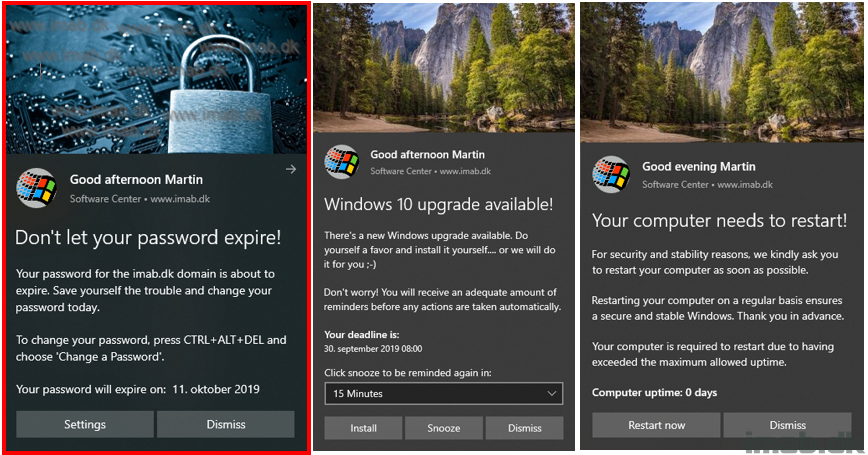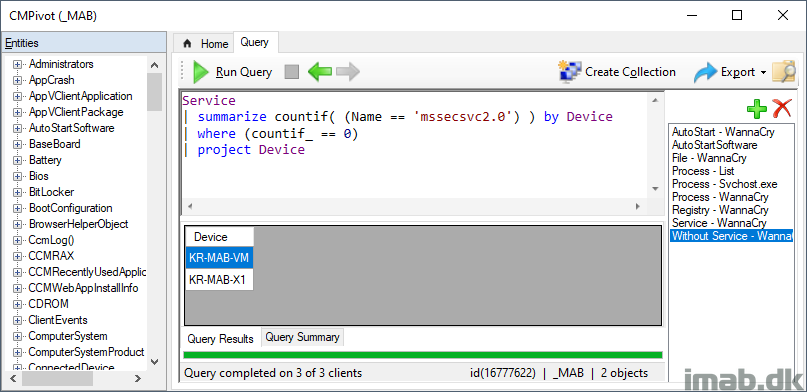Introduction
This post is long overdue and something I originally considered doing when I explained my Windows as a Service process.
The story is, that I allow In-Place Upgrades with Configuration Manager to happen over the Internet and over VPN. While I do allow upgrades over VPN, I still prefer them happening on local network and I certainly doesn’t want them to happen over LTE.
I use Powershell App Deployment Toolkit to initiate the Windows 10 In-Place Upgrade Task Sequence, and I wanted to add more user-friendliness to the experience, by notifying the end-user about possible VPN and LTE connections.
Note #1: LTE connectivity can be prevented altogether in the Client Settings, but I’m not doing that for various reasons. 🙂
Note #2: I do precache everything prior to making the upgrade available. Therefore download of binaries should be limited to zero, though the connection to the site server is still needed, as well as connection to the domain (depending on what you are doing throughout your task sequence).
- More WaaS posts: https://www.imab.dk/windows-as-a-service/