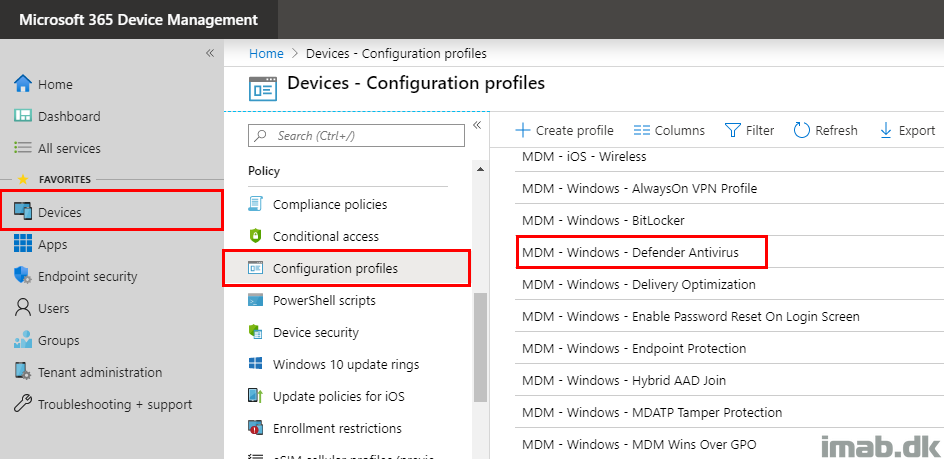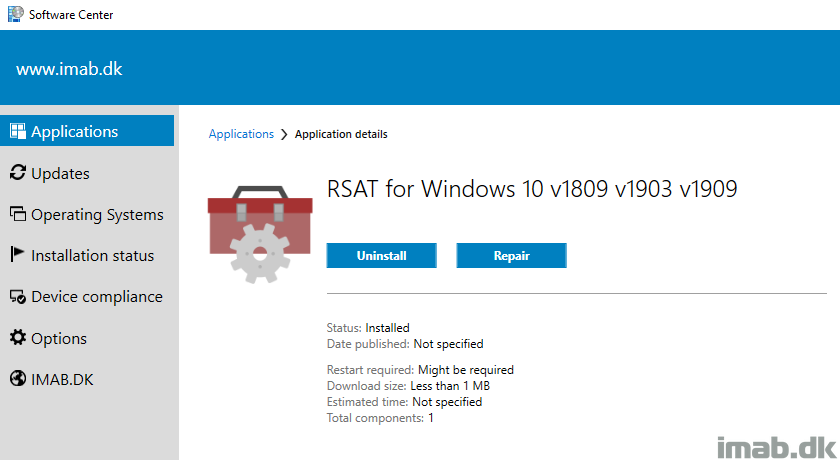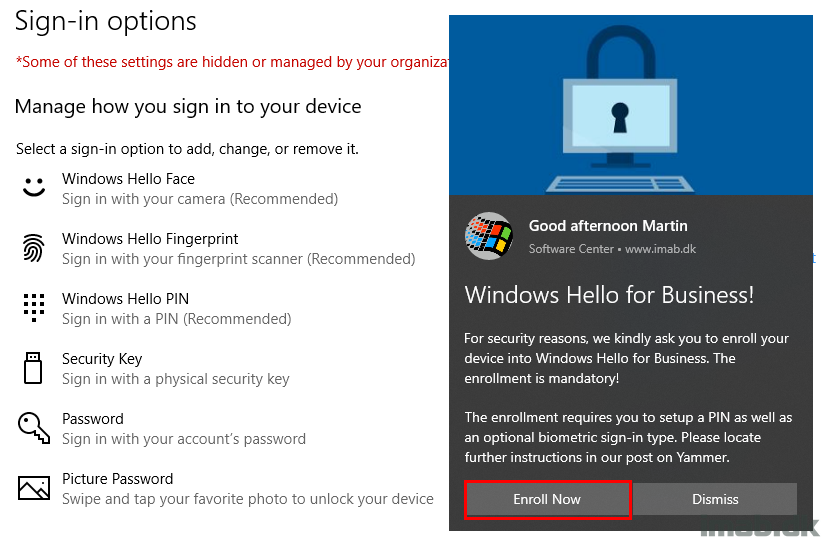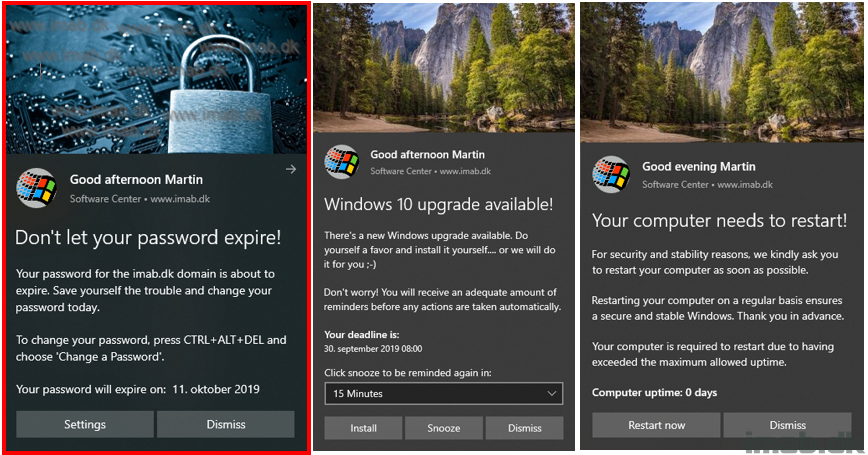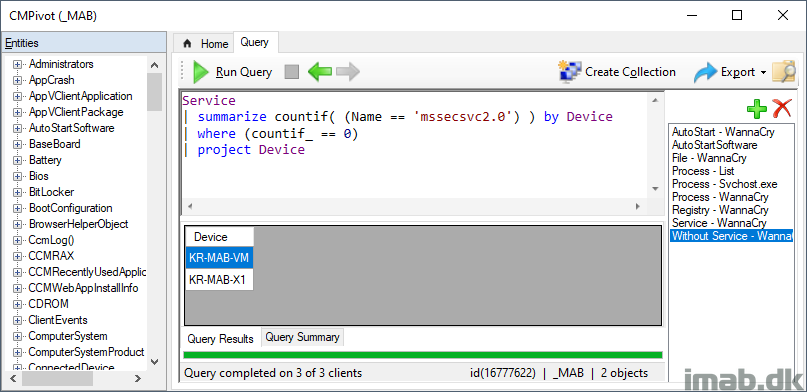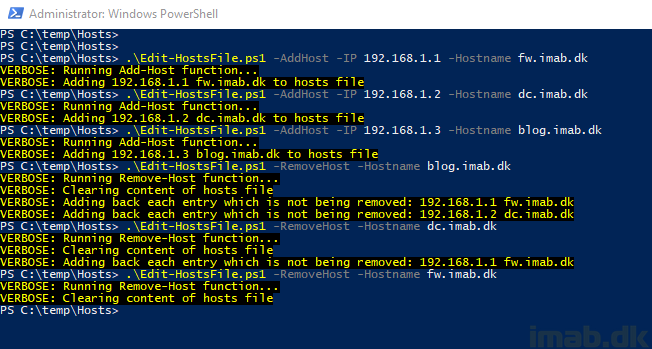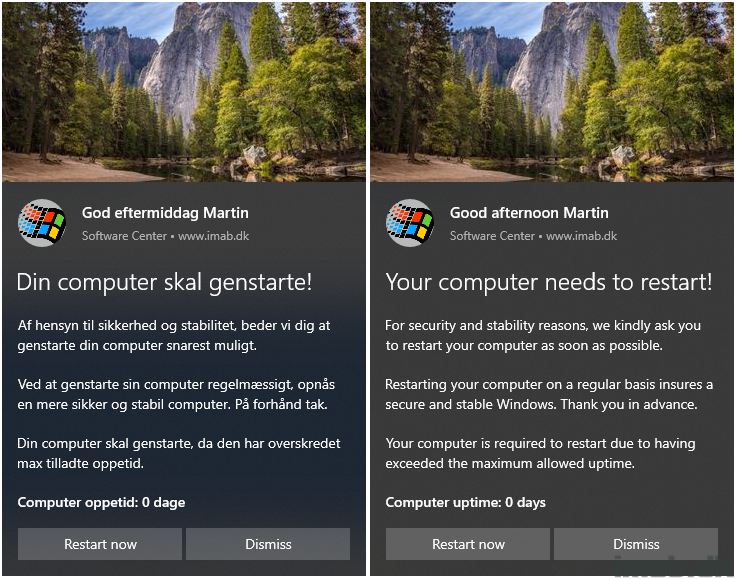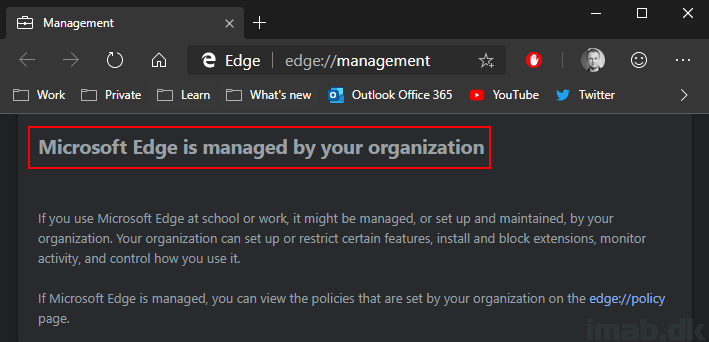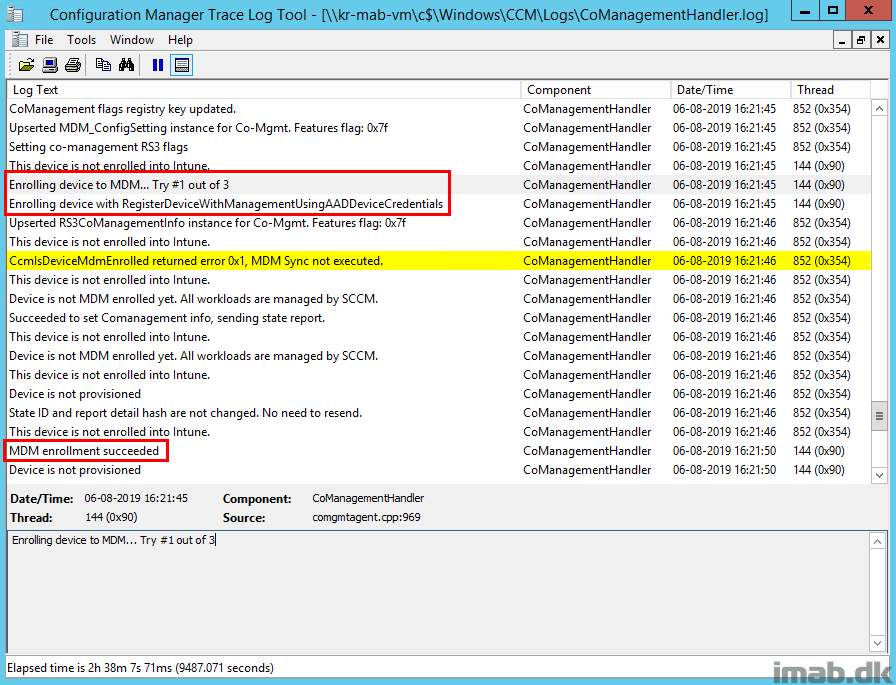Introduction
Originally when the Endpoint Protection workload for co-management was introduced with Configuration Manager 1802, this was done without antimalware policies.
That essentially meant that antimalware policies was still being managed solely by Configuration Manager, while a feature like Exploit Guard was managed by Intune.
Now, this has since changed (at the time of writing, I’m not sure when they snug in the addition, but that’s not related to the post anyway) and the workload now includes antimalware policies enabling us to manage all aspects of Microsoft Defender with Microsoft Intune.
So what does that mean, and are there anything specifically you need to be aware of? I believe there is. 🙂