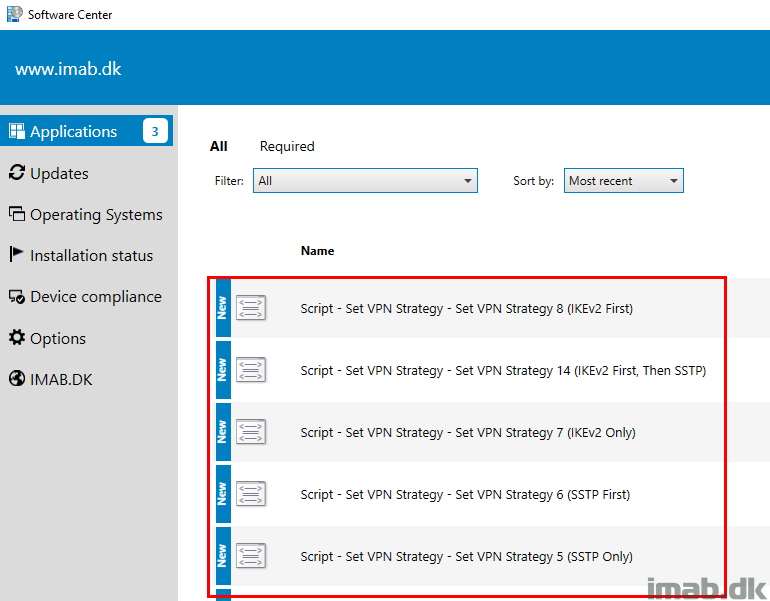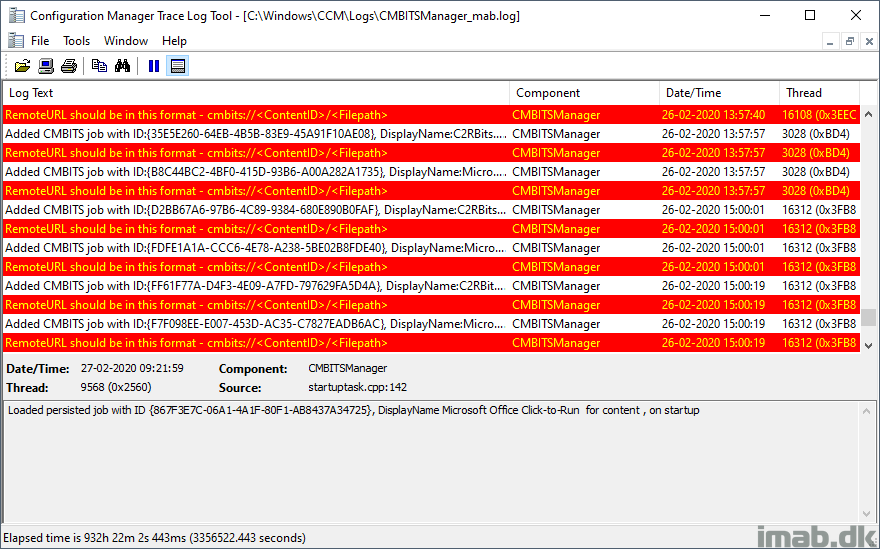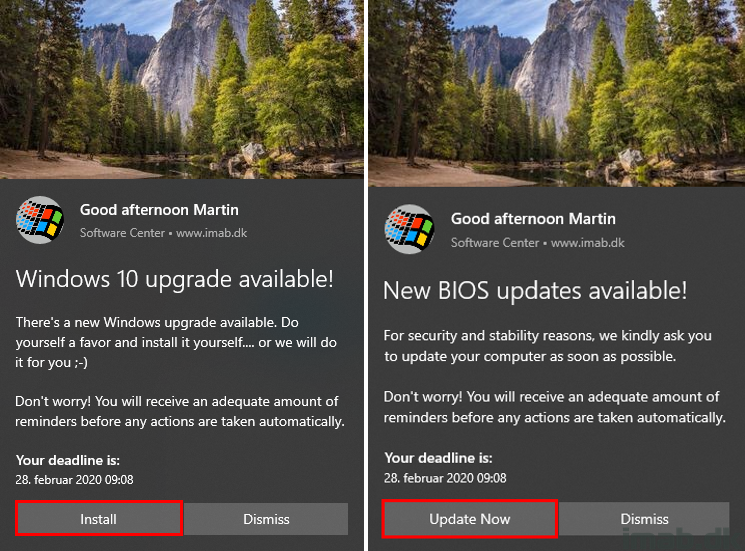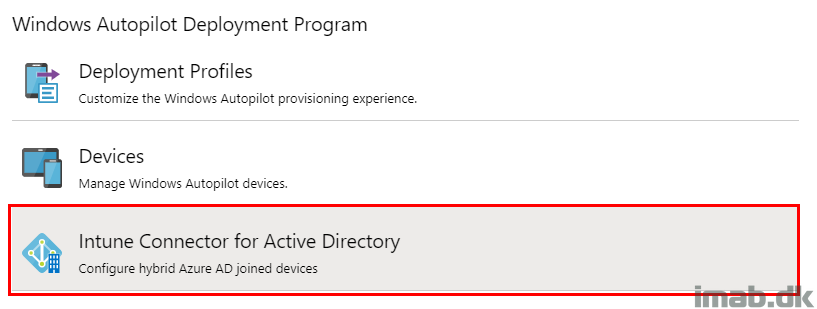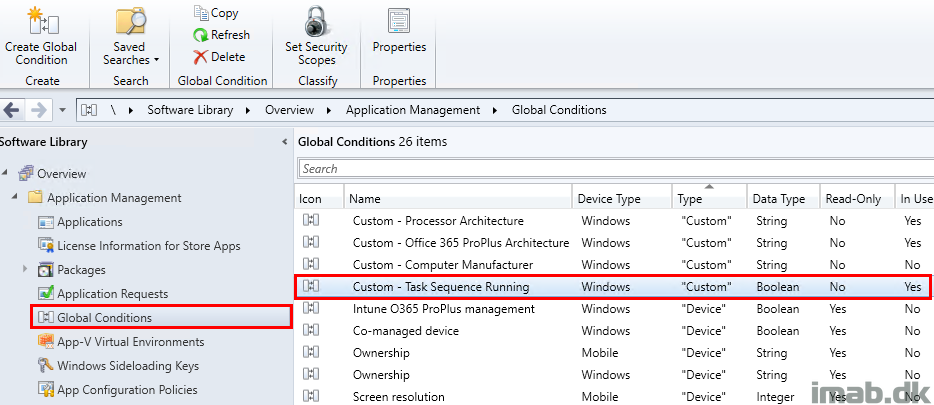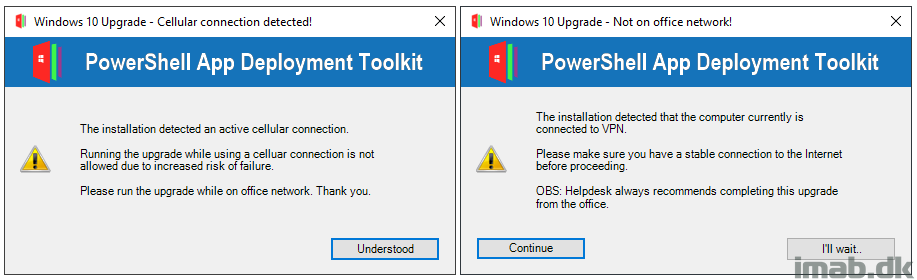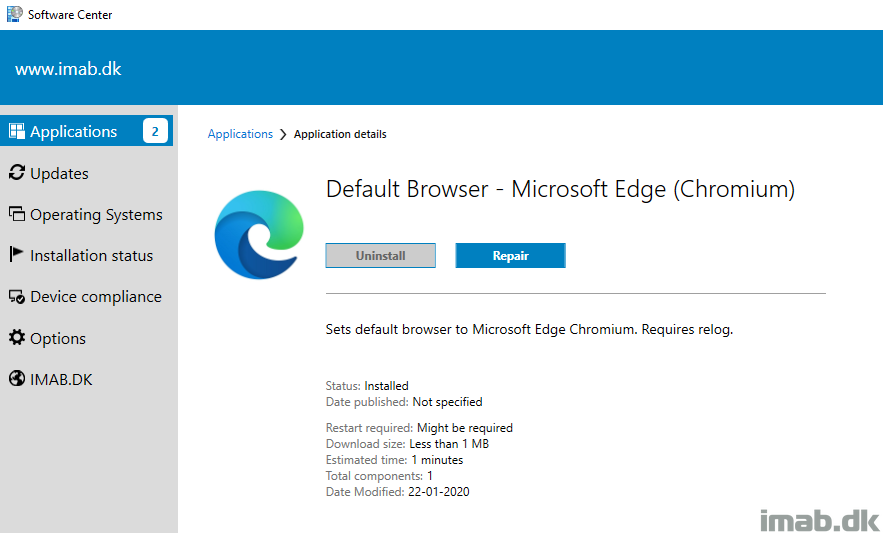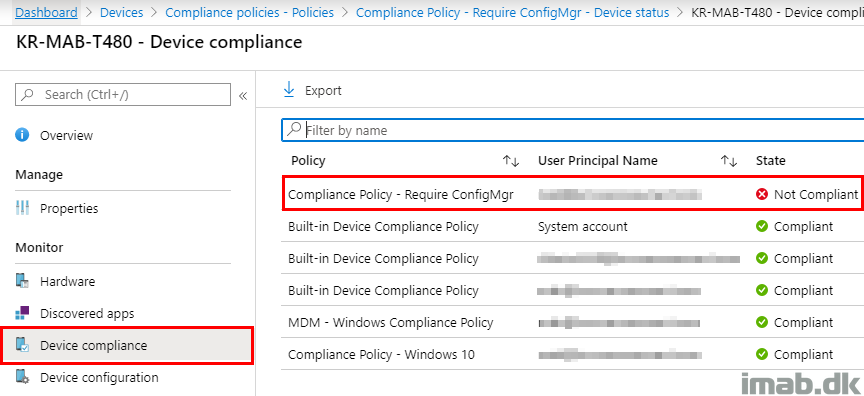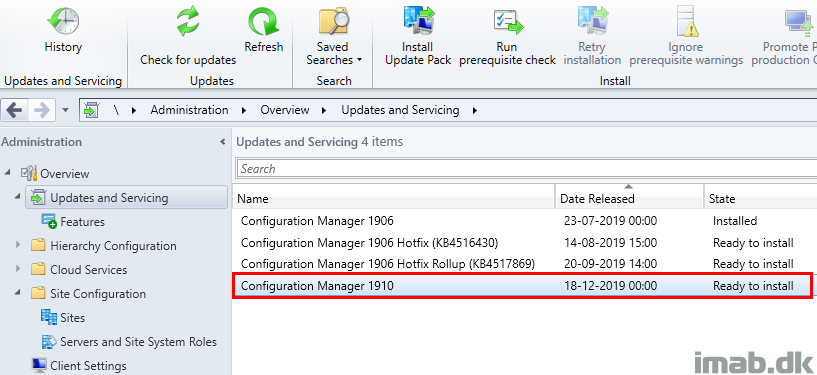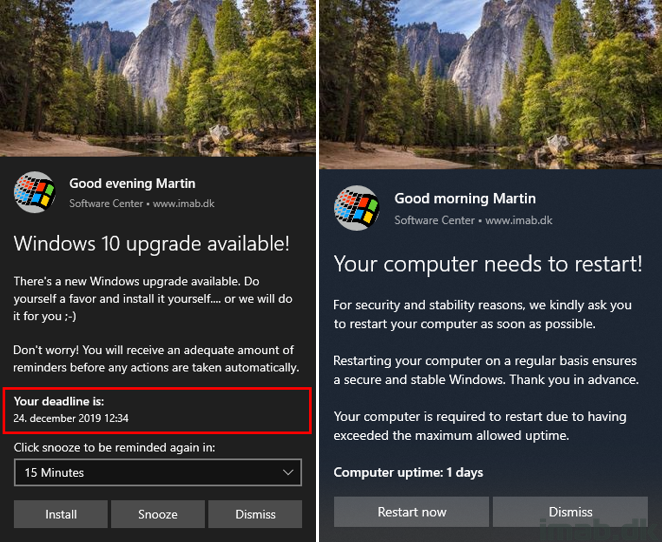Introduction
This is another post, I have wanted to do for some time now. Always On VPN is not something new, but many organizations are moving away from Direct Access, and Always On VPN seems to be the preferred and logical choice for many – including ours.
Also, I don’t think that the current outbreak of COVID-19 has missed anyone’s attention, which is why working from home and remote via VPN has become highly relevant these days.
This post will not go into details on the infrastructure required in order to setup Always On VPN (Remote Access Server, Network Policy Server, PKI etc.), but rather explain the configurations made on the client with Microsoft Intune and Configuration Manager. I will also elaborate on my experiences, again from the perspective of a production environment.
Finally, a big shout out to Michael Mardahl for always being a tremendous help. Go follow this dude. He’s amazing at what he does. 🙂