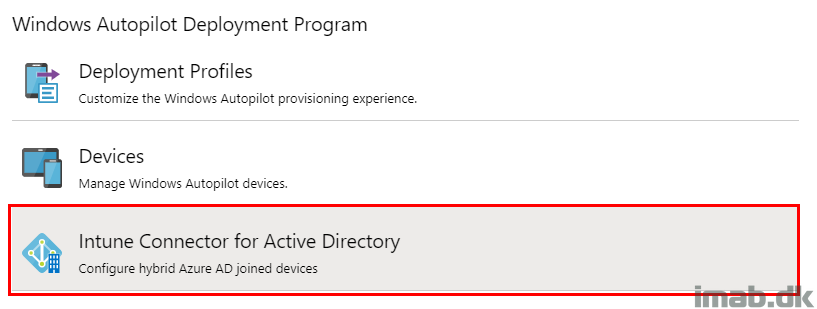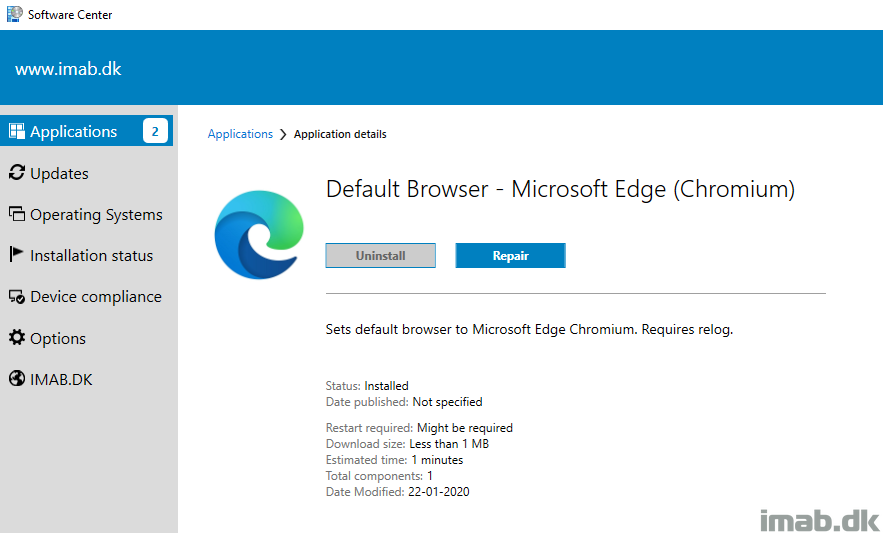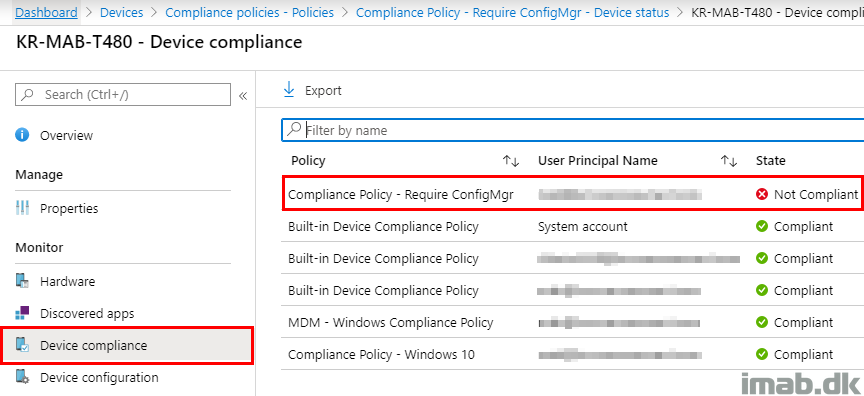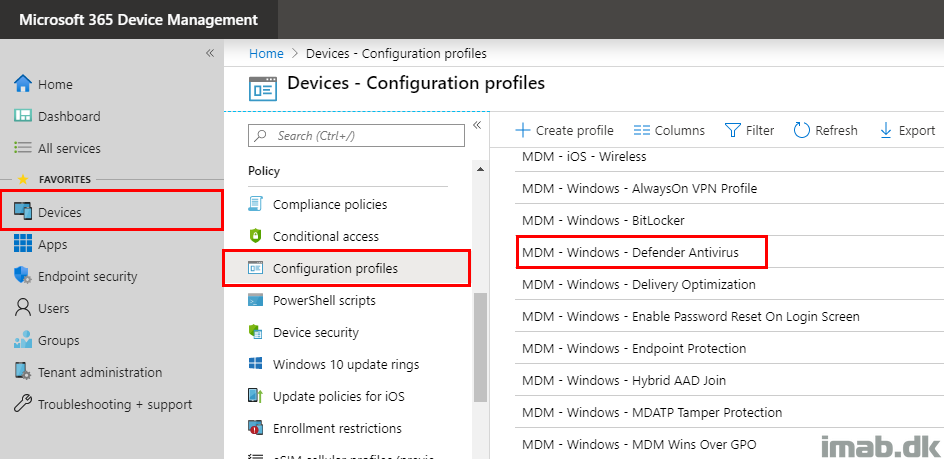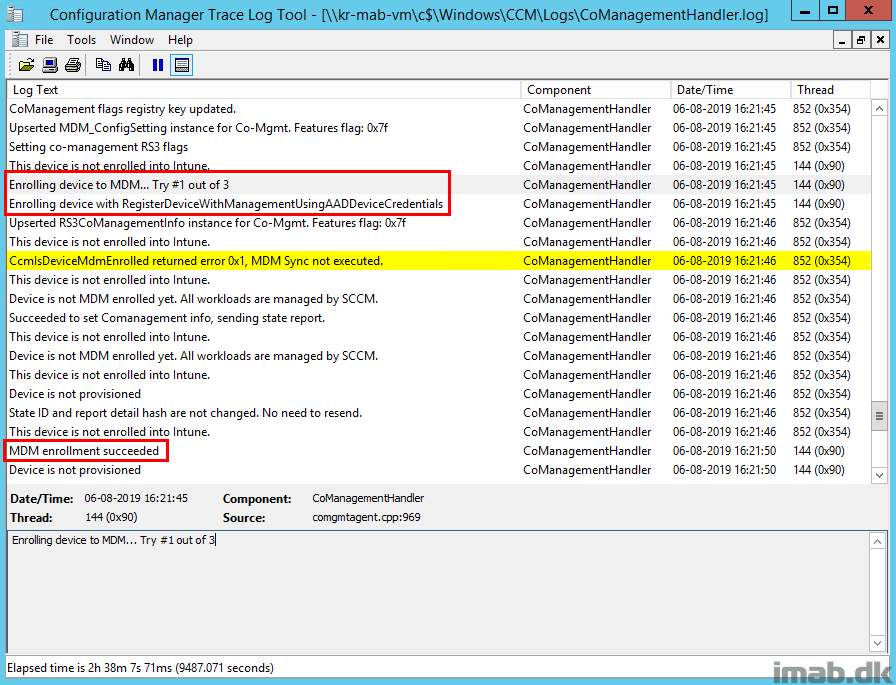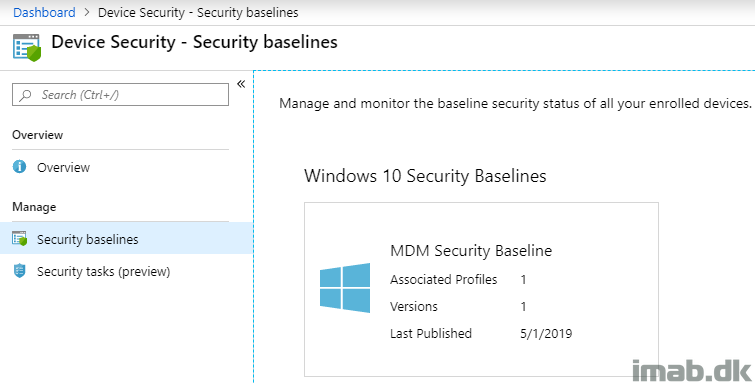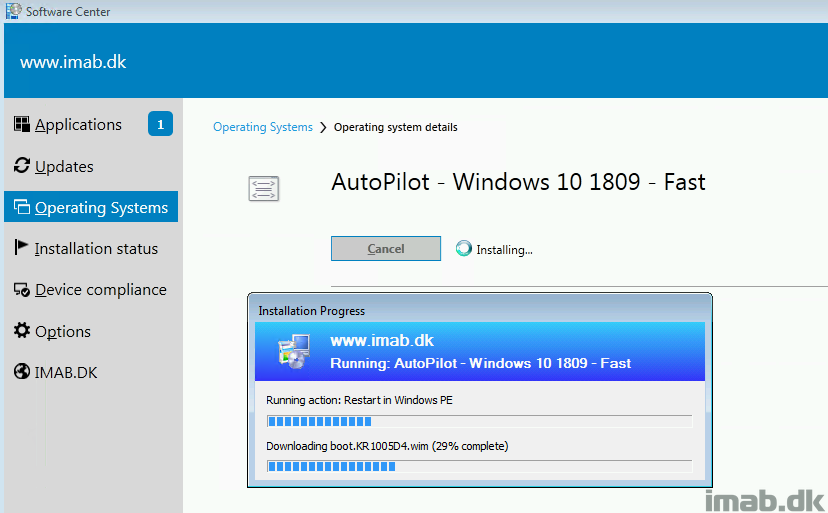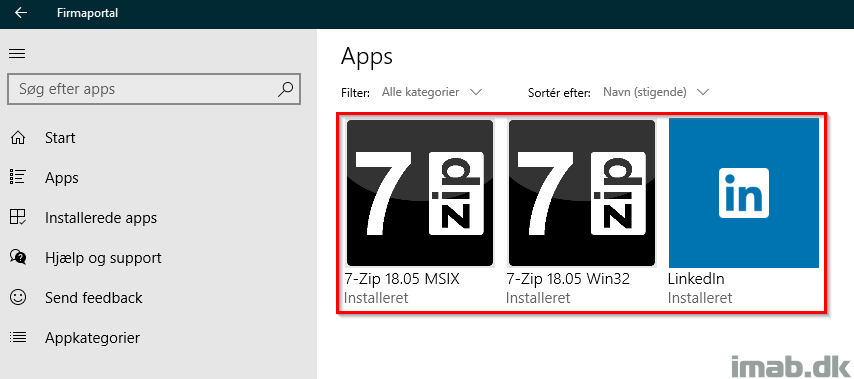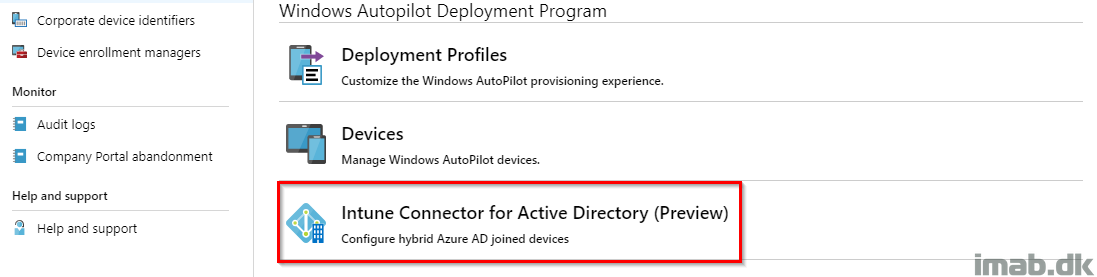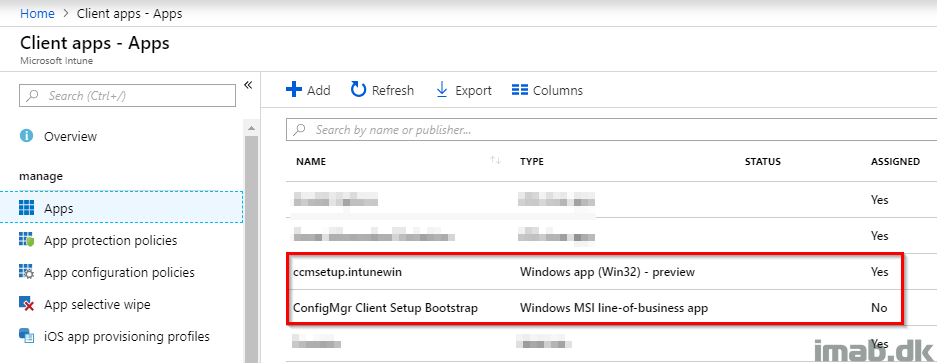Introduction
This is not a traditional walk through of a specific technical topic. It’s rather a story about setting up my new Surface Pro X device, making it work with AutoPilot, Intune and ConfigMgr in a Hybrid AAD Join deployment.
You don’t per say have to own a Surface Pro X device in order to benefit from the content in this post. However, as the Surface Pro X ships with an ARM processor, it makes for some unique situations and experiences.
During the post, I will deep dive some of the technical aspects of Hybrid AAD joining the device, as this has a lot of moving parts and dependencies in order to work.
Additionally, this process was not completely without obstacles. I’m not sure if these obstacles are working as intended or not, but I failed to get Co-management work loads to work properly, as well as I was seeing weird things happening if applying the Security Baseline for Windows. More on that throughout the post. 🙂