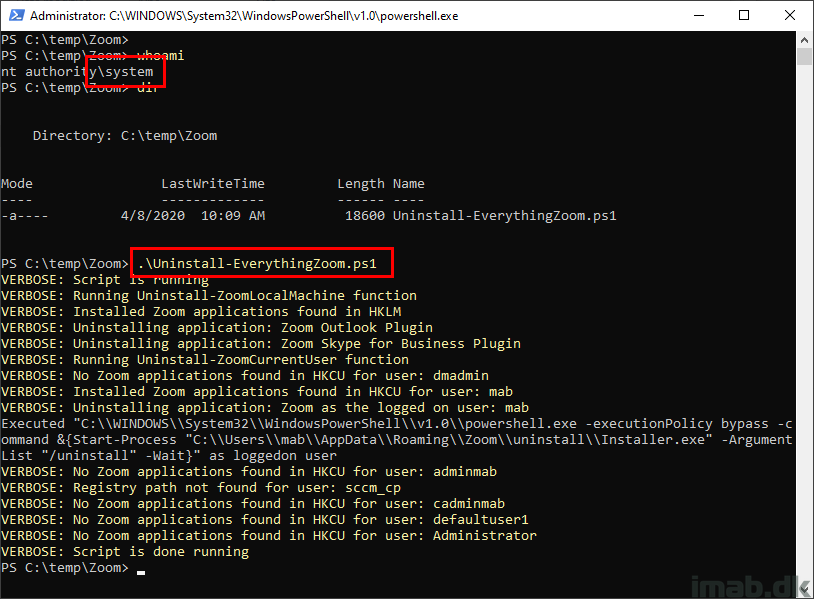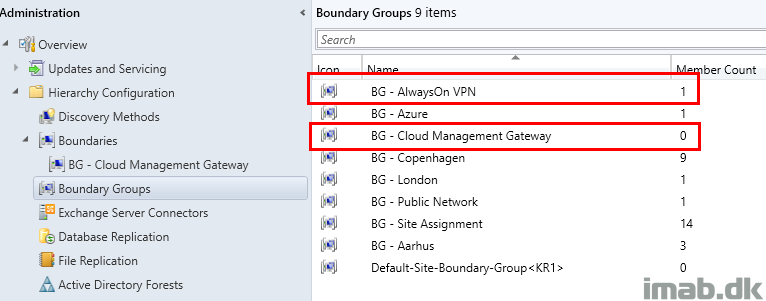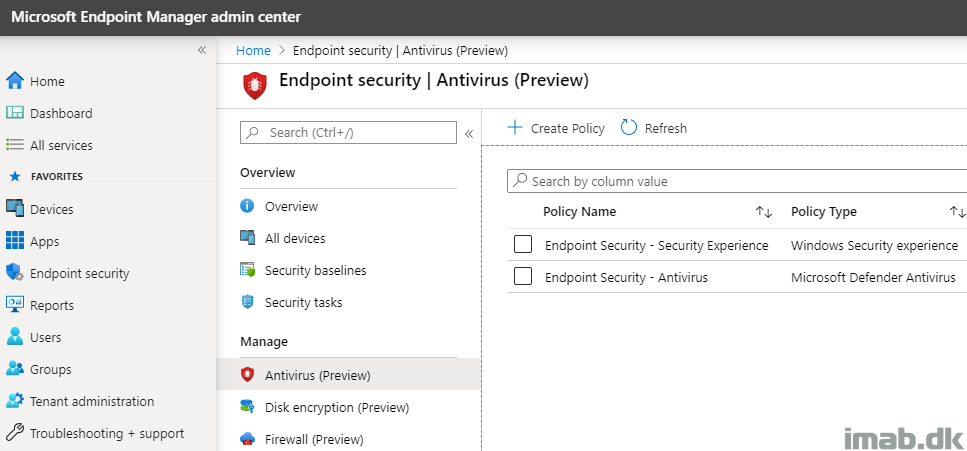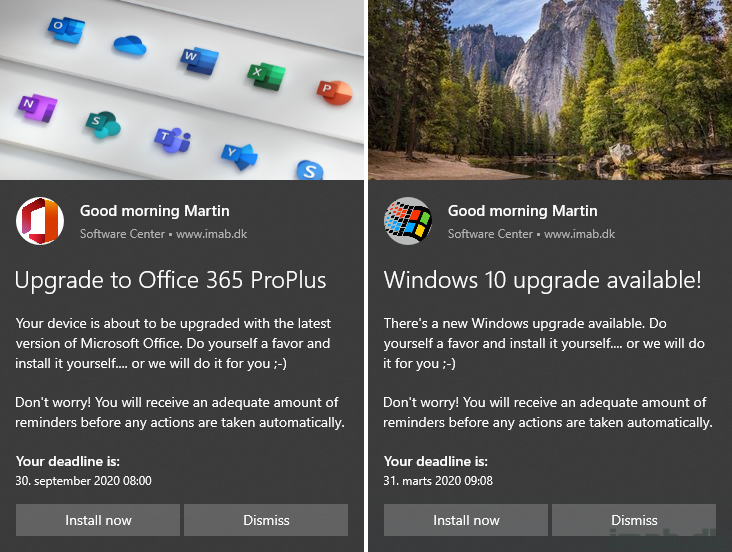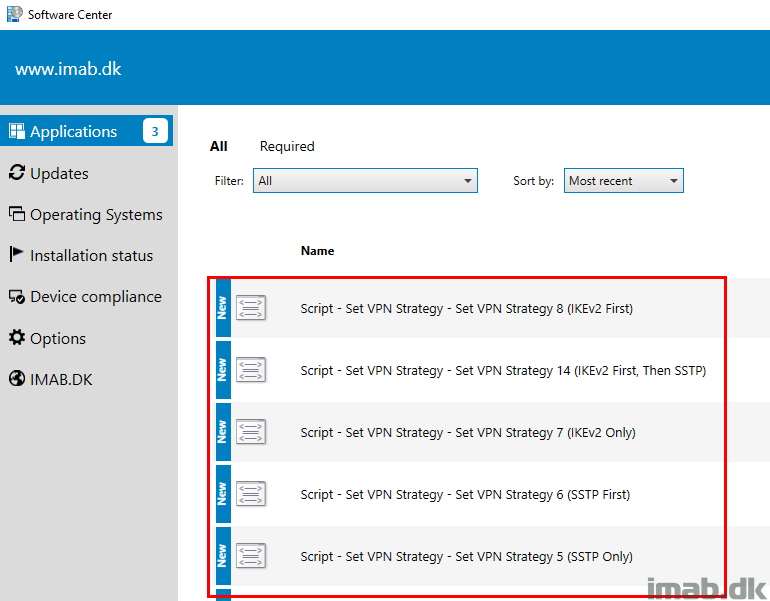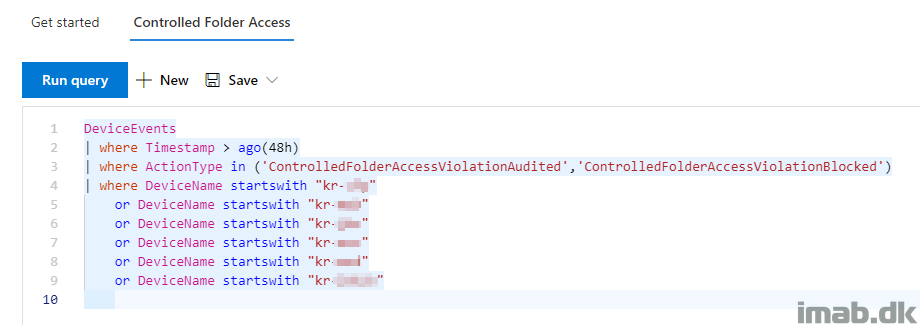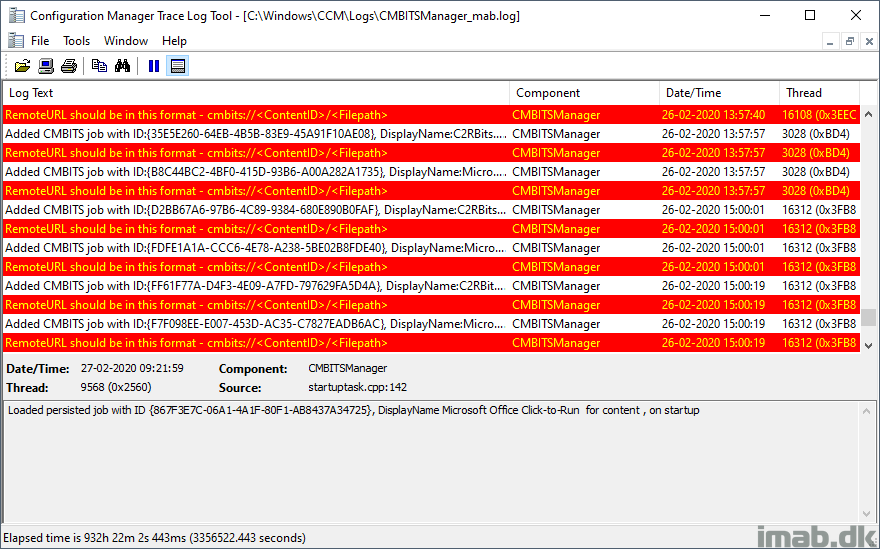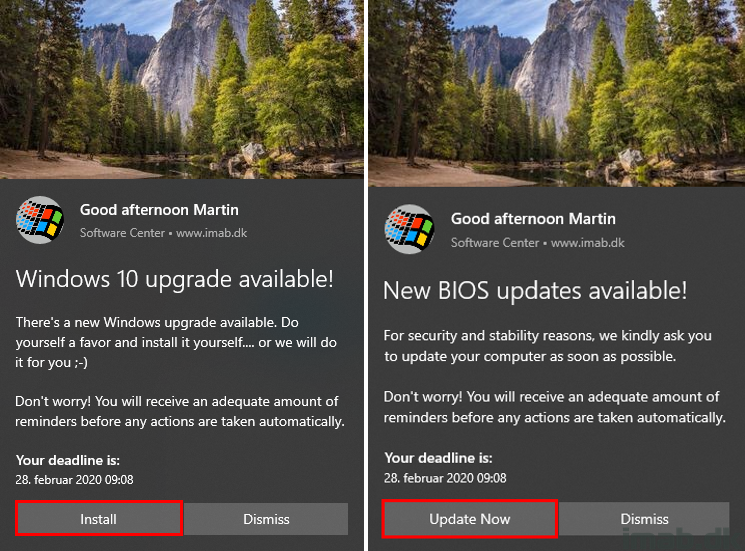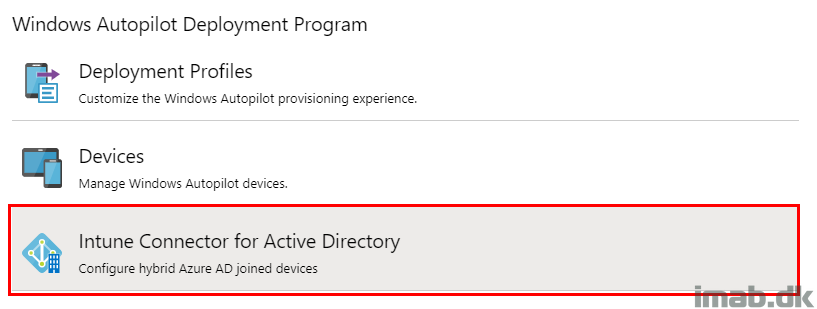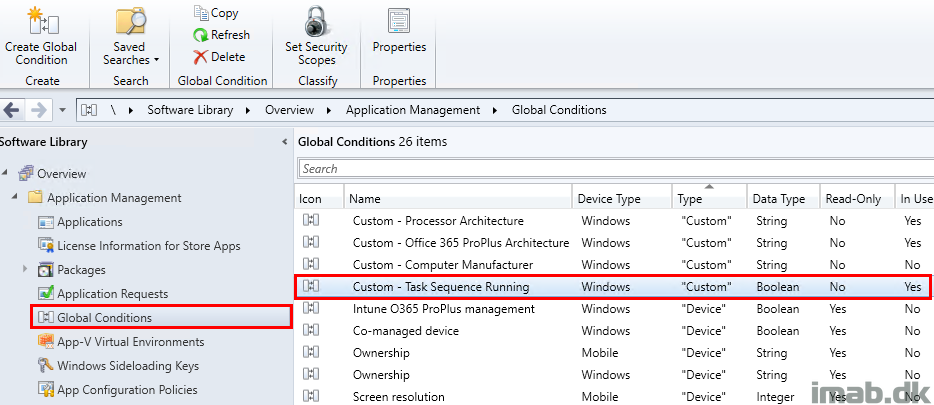Introduction
Long story short, using Zoom these days for video conferencing , meetings, webinars and so on, is quite popular. However, Zoom has also received a lot of critique for being insecure, which has resulted in several articles on the topic.
For your reference, here’s a few of the articles:
- https://krebsonsecurity.com/2020/04/war-dialing-tool-exposes-zooms-password-problems/
- https://betanews.com/2020/04/04/zoom-china/
The Zoom installation has the ability to be installed in the current user’s profile (consumer download), as well as onto the local machine in programfiles(x86) (enterprise download). This makes for some annoying situations, coming from an enterprise point of view, if and when you are asked to promptly uninstall all Zoom applications again (due to above reasons).
So I put together a Powershell script which can be run as SYSTEM with Configuration Manager. The script will find all installed Zoom applications, whether they are installed locally or in the user’s profile, and uninstall them automatically.