Introduction
In the beginning of June I wrote a post about how to enable Third-Party Software Updates in SCCM Technical Preview 1806 without using SCUP. This week another release of SCCM Technical Preview hit the streets. 1806 in a second edition, also called 1806.2.
This release further iterates on support for Third-Party Software Updates, and now enables us to add custom catalogs such as Adobe. In this post I will walk you through how to do just that, and show you how to add the Adobe catalog for Acrobat Reader DC to Configuration Manager and thus allowing us to deploy updates for Adobe natively without using SCUP.
More about this release right here: https://cloudblogs.microsoft.com/enterprisemobility/2018/06/27/three-exciting-improvements-to-phased-deployments-in-configuration-manager-technical-preview-1806-2/
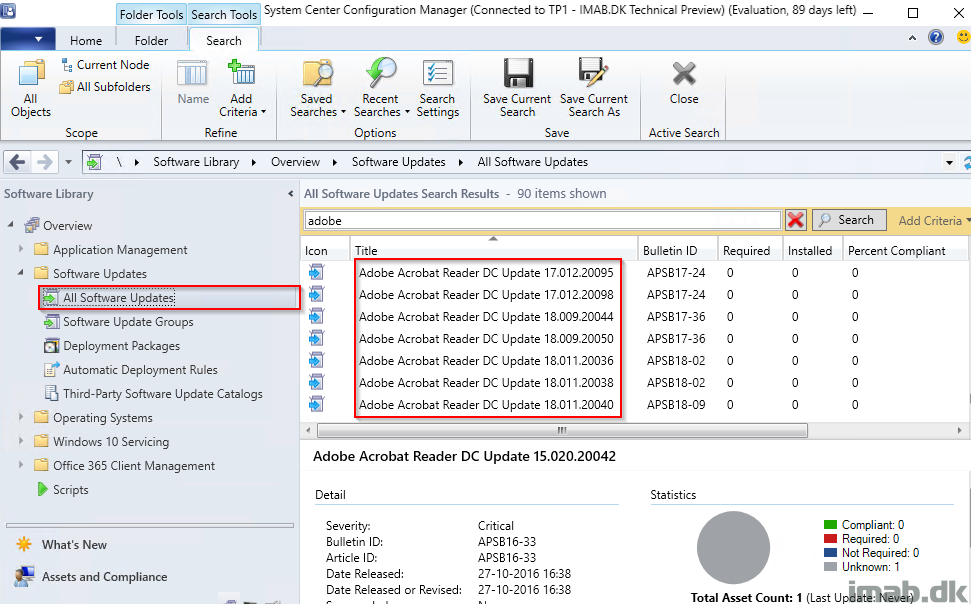
Configuration
I’m going to assume that third-party updates are configured and working in your end already. If not, you should start with my previous post right here: https://imab.dk/enable-third-party-software-updates-in-configuration-manager-technical-preview-1806/
To get this started, right click on Third-Party Software Update Catalog in the Software Library work space of the Configuration Manager console. See below picture:
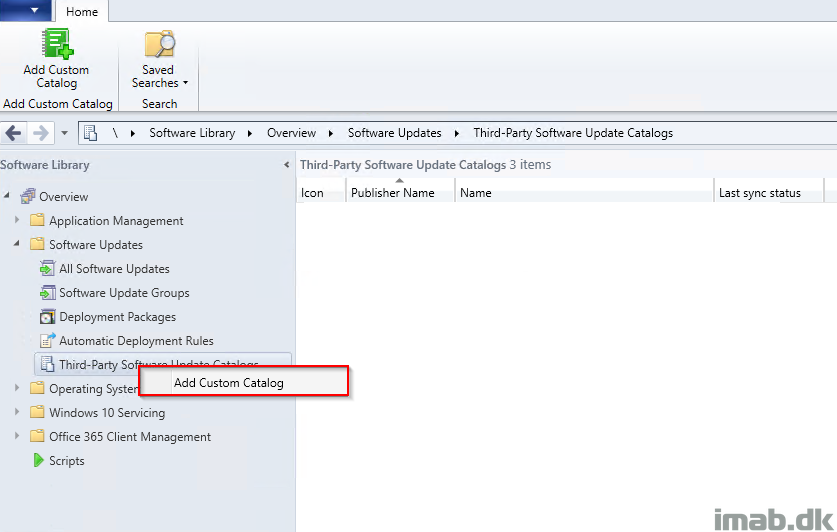
- Fill out the details for the custom catalog. In this scenario, I have filled out with following details:
- Download URL: https://armmf.adobe.com/arm-manifests/win/SCUP/ReaderCatalog-2017.cab
- Publisher: Adobe
- Name: Adobe Reader Classic
- Description: Adobe Reader Classic custom catalog
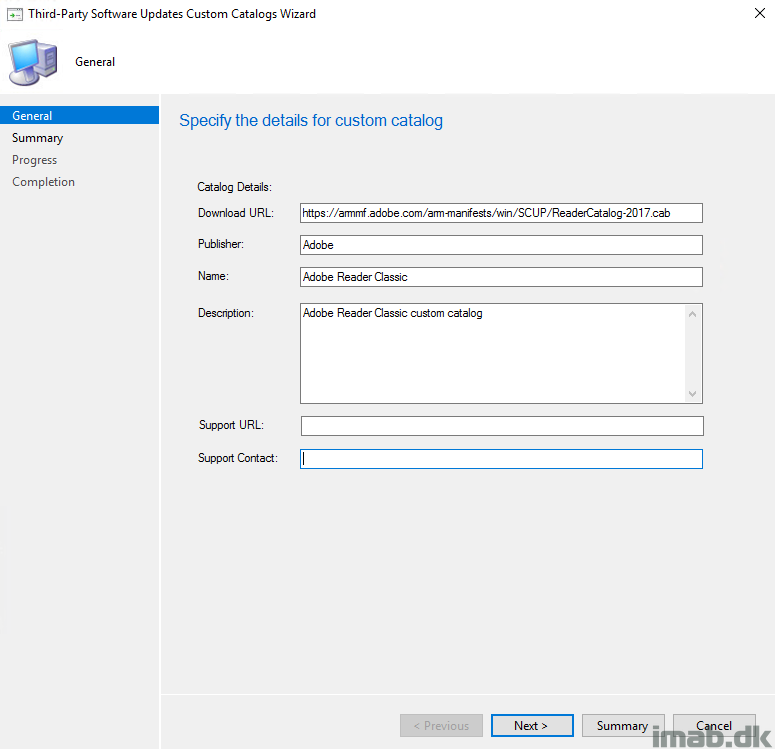
- Finish the wizard ending up with below picture selecting Close
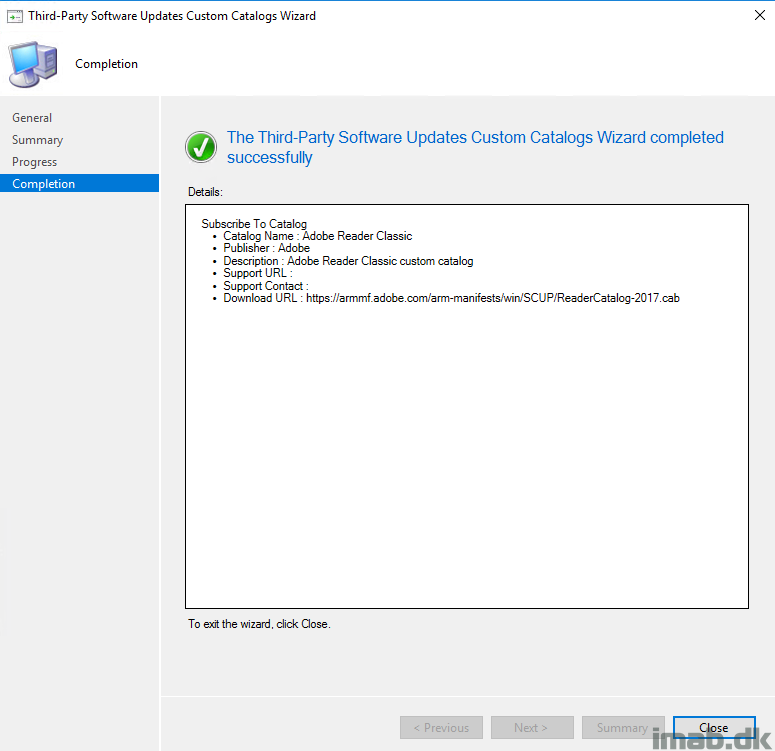
- Next step is to subscribe to the newly added Adobe catalog. Do so by right clicking on it and selecting Subscribe to Catalog
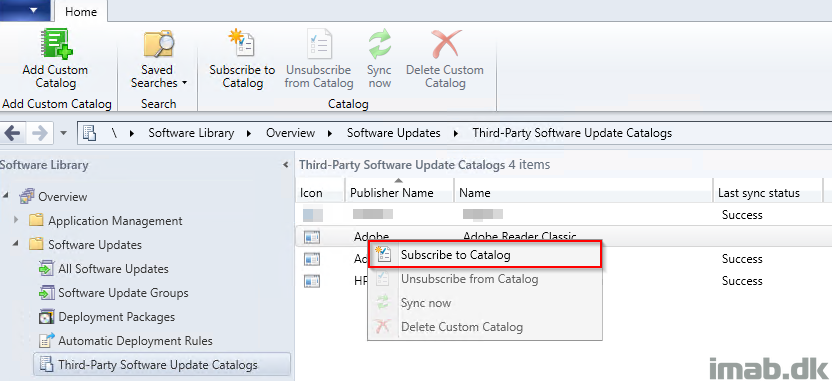
- Complete the subscription process following my below pictures. I have taken snips of each steps and highlighted the required actions. Note: This is exactly the same process as when subscribing to the built-in HP (Hewlett Packard) catalog.
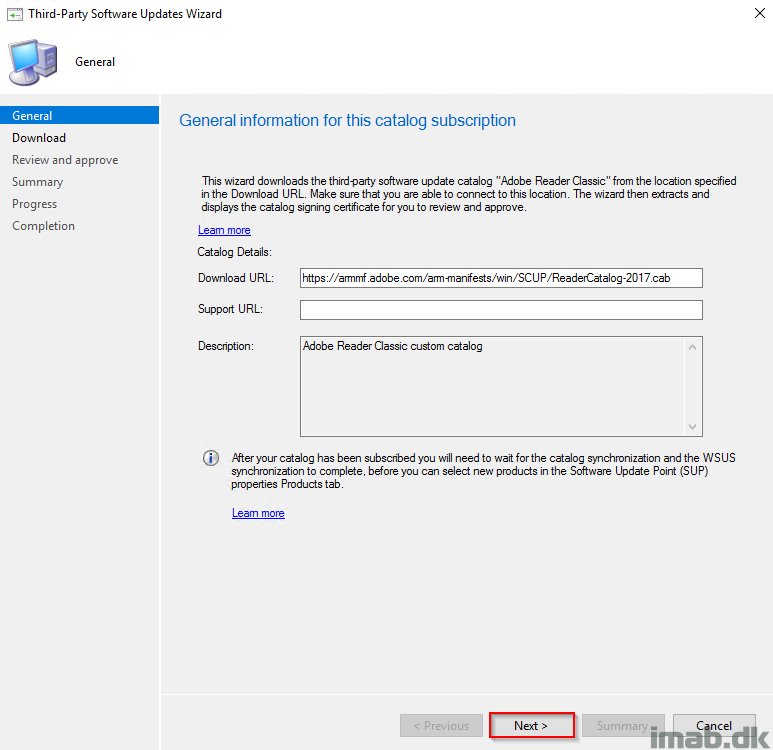
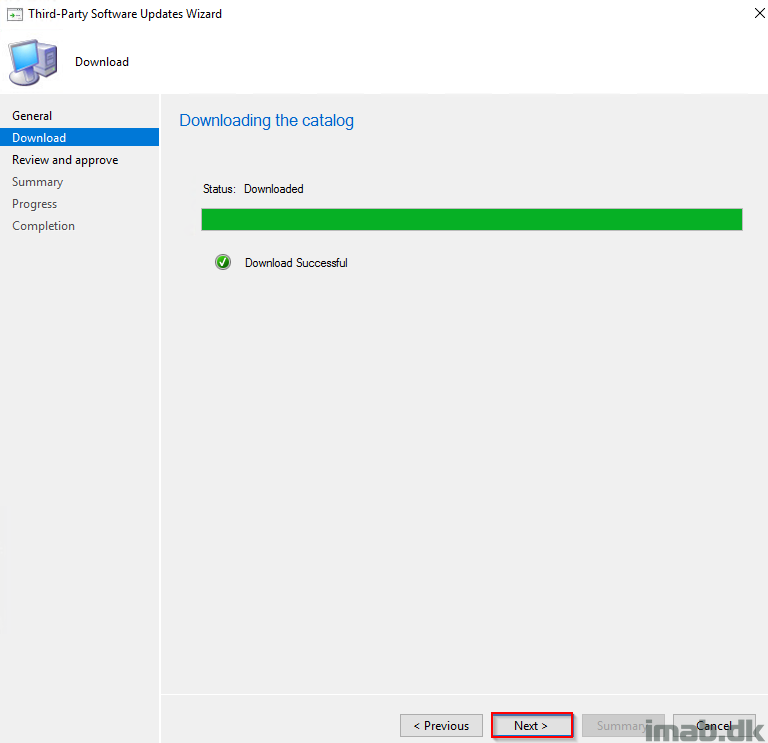
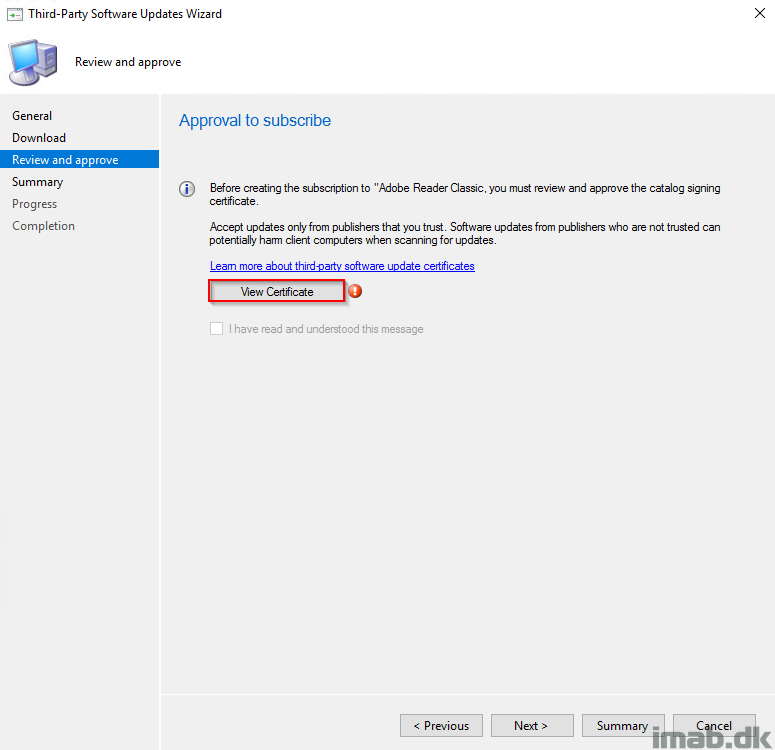
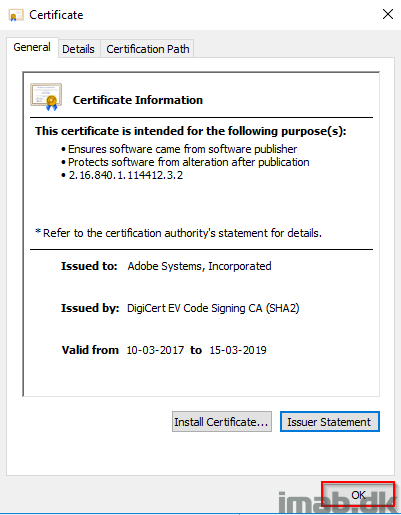
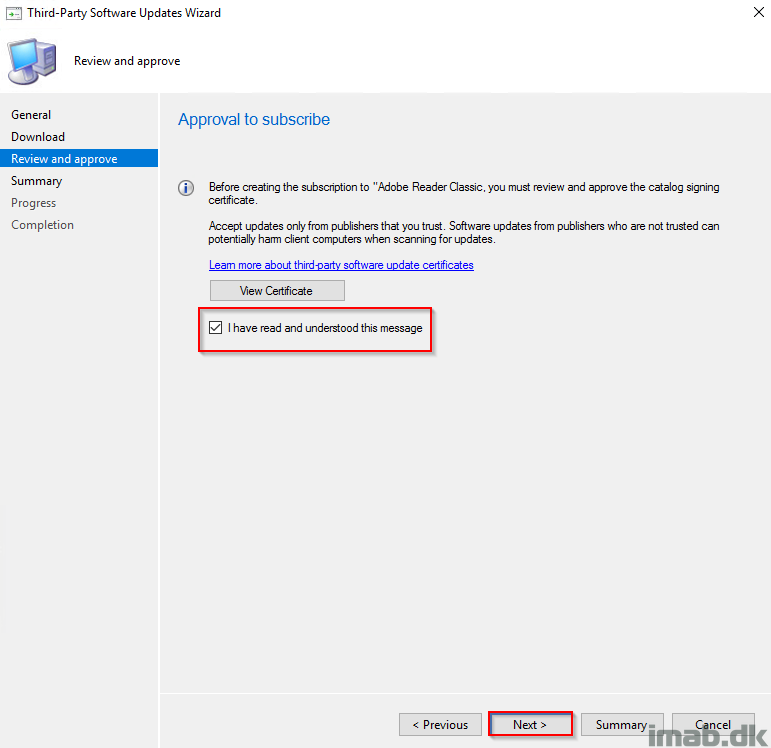
- After finishing off the subscription, select to sync the new update catalog on Sync now
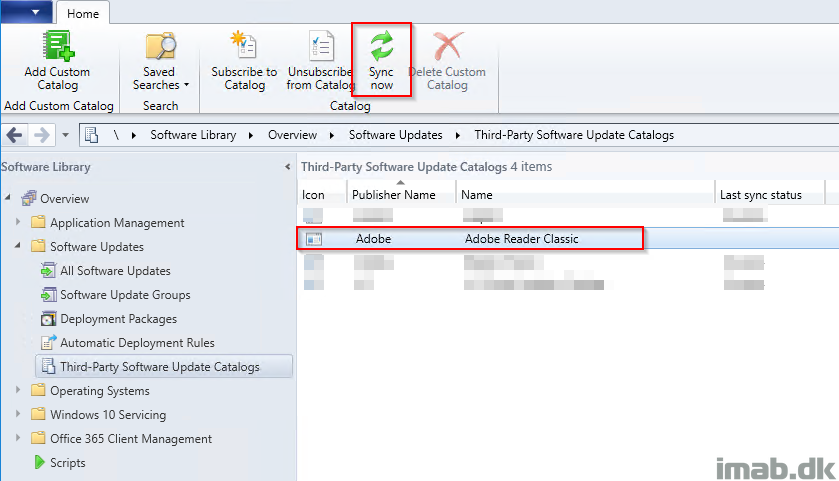
- Monitor following server side log file: <ConfigMgr InstallDir>\Logs\SMS_ISVUPDATES_SYNCAGENT.log. Once the sync has completed, you will see following entries in the log:
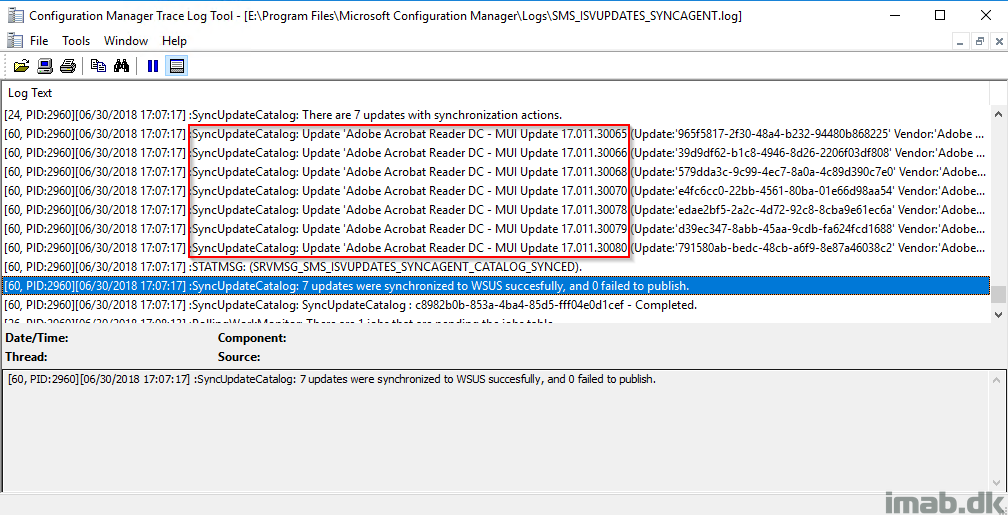
- Next, when the syncing in above is done, enable the new product on the properties of your Software Update Point in Configuration Manager
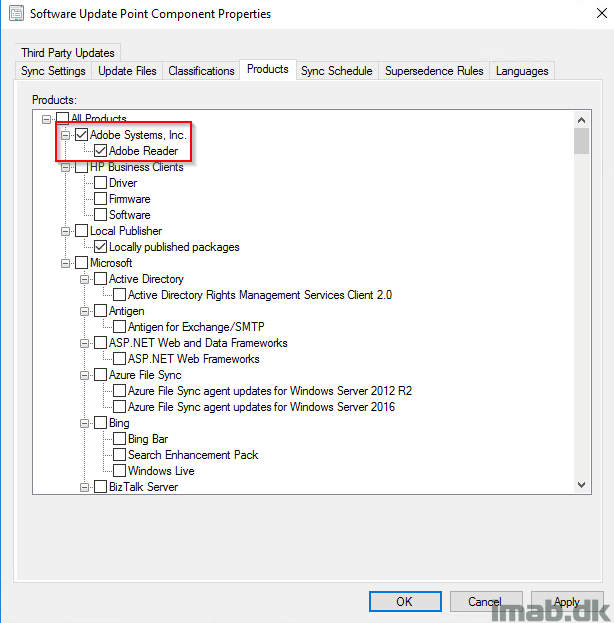
Finally
Do another synchronization of Software Updates and monitor <ConfigMgr InstallDir>\Logs\wsyncmgr.log and wait for your Adobe updates to show up in the All Software Updates node
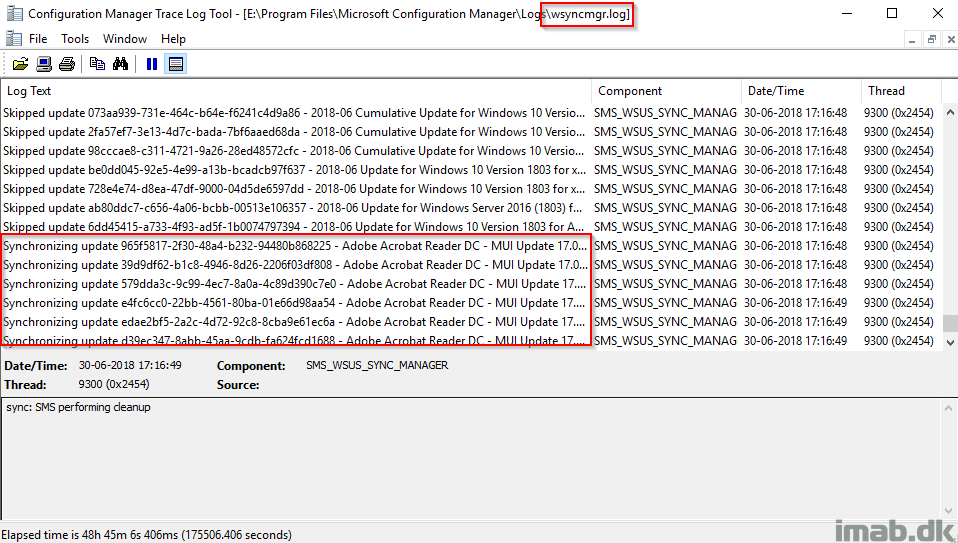
- Tadaaa. Adobe Software Updates right there in your Configuration Manager console for you to deploy without using SCUP or any other third-party product
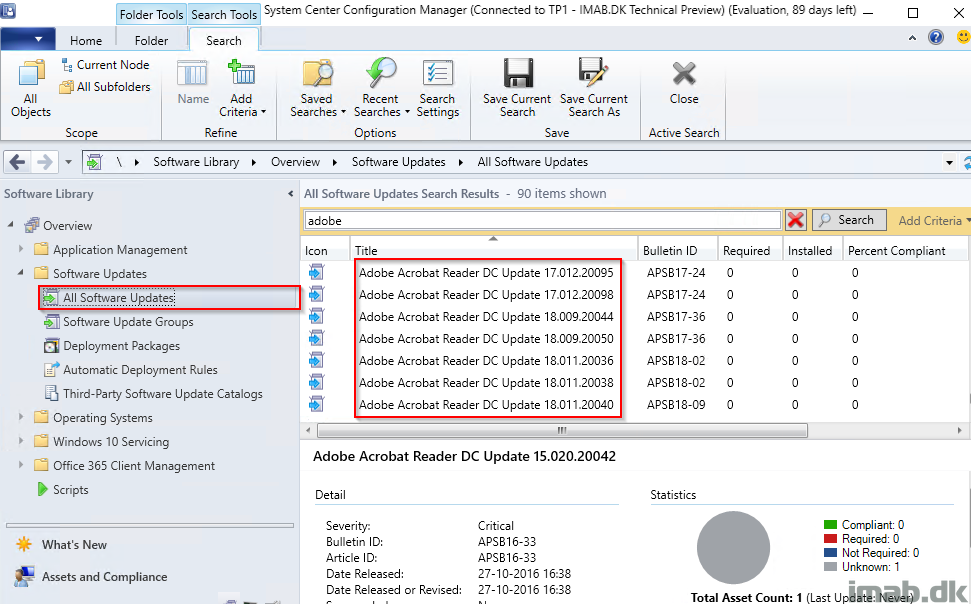
And that’s a wrap for this specific scenario in System Center Configuration Manager Technical Preview 1806.2.
I hope this helpful and informative 🙂
Martin,
This is wonderful, thank you!
Do you plan on expanding this to include updates for Adobe Creative Cloud (if it’s possible)?
Hi
When the updates are blue its only metadata and its impossible to download and deploy.
So the job is not really finished. Updates have to be green.
Do you have any answer to this ?
Hi, you will have to right click the updates manually and select to publish with full content (that should download the content behind the scenes) 🙂
Hi Martin. All of the right click options produce the same error. “All software updates in this selection are expired or meta-data only, and cannot be downloaded”
Hi, this is an issue with the Adobe catalog and not SCCM. Basically, Adobe’s catalog needs to support the new feature in SCCM. Also, this post is based on a Technical Preview of SCCM and I just grabbed a random Adobe catalog to showcase how the feature works. You can see the new feature in action and working in this post: https://www.imab.dk/how-to-patch-third-party-applications-using-sccm-1806-and-patch-my-pc/
Finally, I’m afraid I haven’t been following up on Adobe catalog URLs, but a good guess is that it changed and you will have to use another URL. 🙂
I’m not seeing this option to publish with full content. I just have publish third party content update content and it asks me to check the SMS_ISVUPDATES_SYNCAGENT. I go and do that and it looks like its downloading and completed, but when i go to create a software update group it says its just metadata.
Just initiate the full WSUS synchronization again. It will do the trick and make all published 3rd party updates downloadable.
Hi
I am facing an issue in only three catalog for adobe reader, acrobat and flash. There were added before in scup and were working good
After i have add them in sccm the updates do not to show in all software updates
Does any one has link for Java catalog just like Adobe catalog provide in this post, please. Need to add Java in SCCM 1806 in Third party Updates.
Tyler, did you ever get this to work, I am seeing the exact same behavior?
Jack
Hello,
Do I have to remove SCUP to use this new option for the catalog(s) concerned? (Adobe)
Does this imply the Primary server needs access to Internet? For now the Software Update server was having Internet access but not the Primary server.
Thanks,
Dom
Great article! Helped me a lot.
Thanks
Hello,
I was able to configure the catalogs, but for Adobe Acrobat Reader & Adobe Reader the “Required” column stay always on “0” for every update.
Flash updates are showing the correct “required” numbers of client that need the update.
Has anyone the same problem and or a solution?
Thank very much.
Is there a list where we can get all the correct URL’s for most of the usual software? is anyone collecting this or could anyone share there list?
Kind regards.
Hello Roy,
Did you get anything relevant to the list of new Adobe Reader URLs?
if anyone has the latest supported list of custom catalogs, please provide the details.
If we download the catalog downloaded for any third-party application. Once it deployed it will get installed for all users or for those users only having that application installed?